- Open Anitk application
- Go to the Proxy tab:
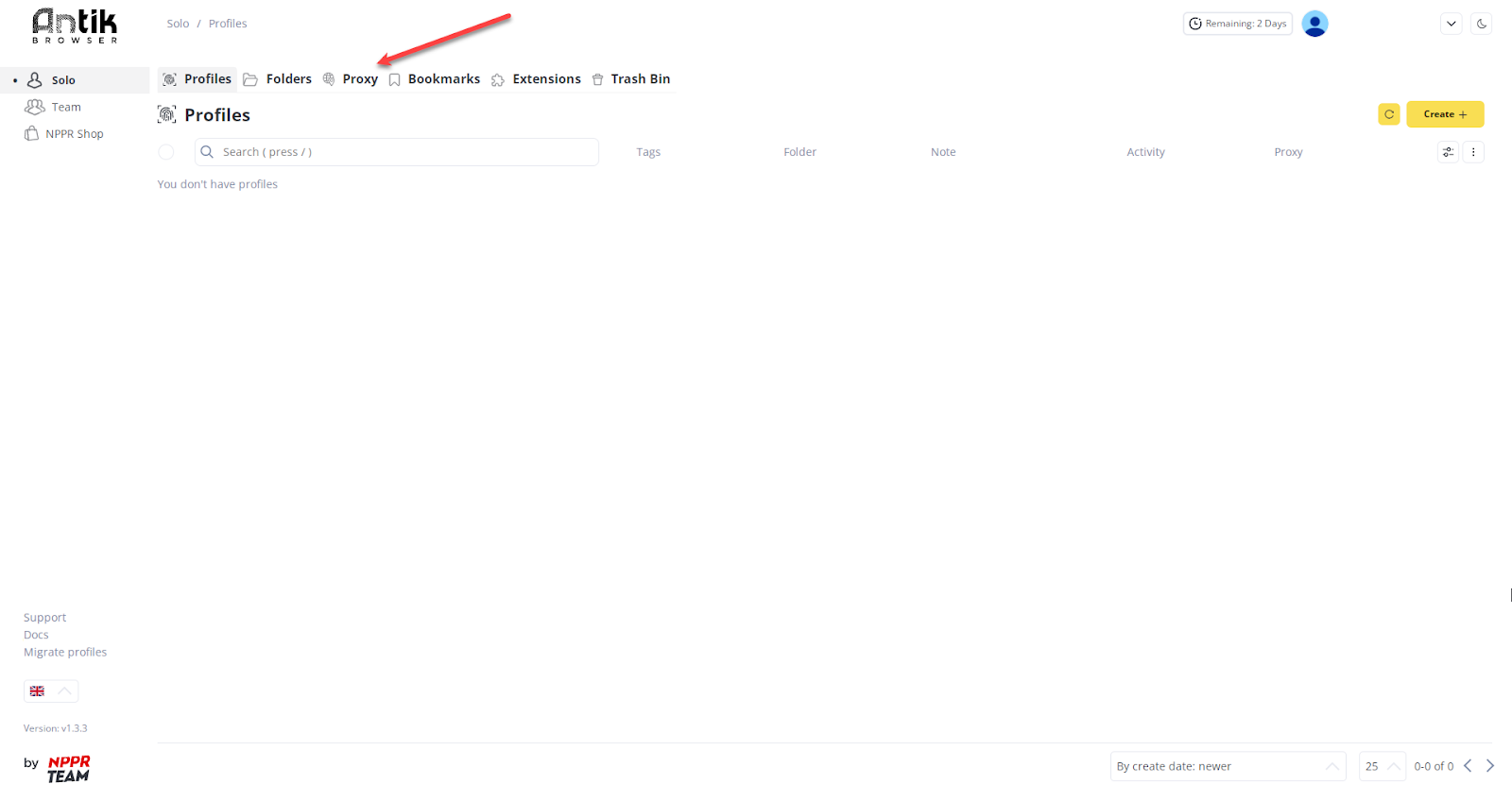
- Click the Create button:
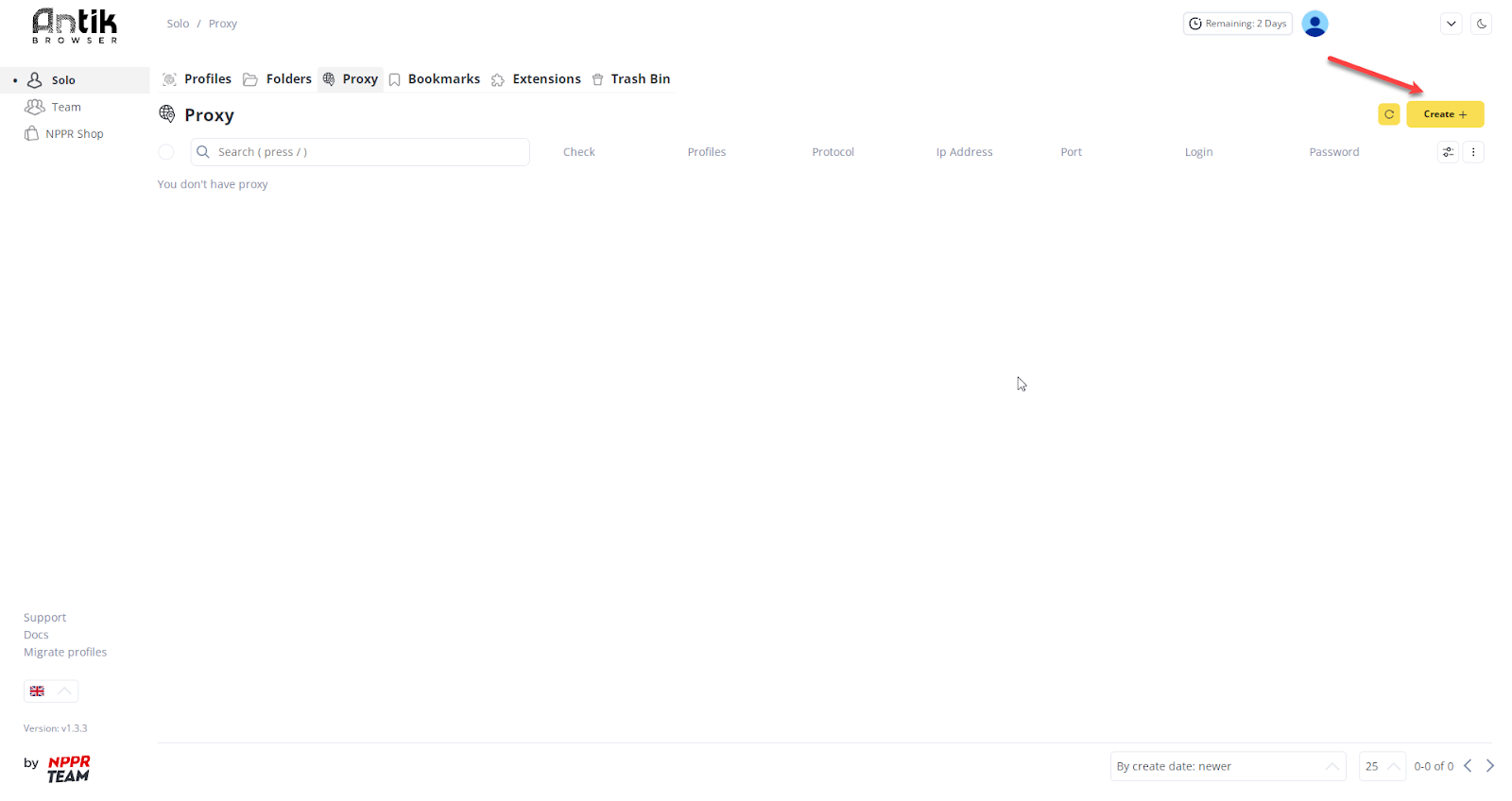
- Copy the Proxy URL from your Froxy Dashboard, paste it into the text fiel, and click the Create button:
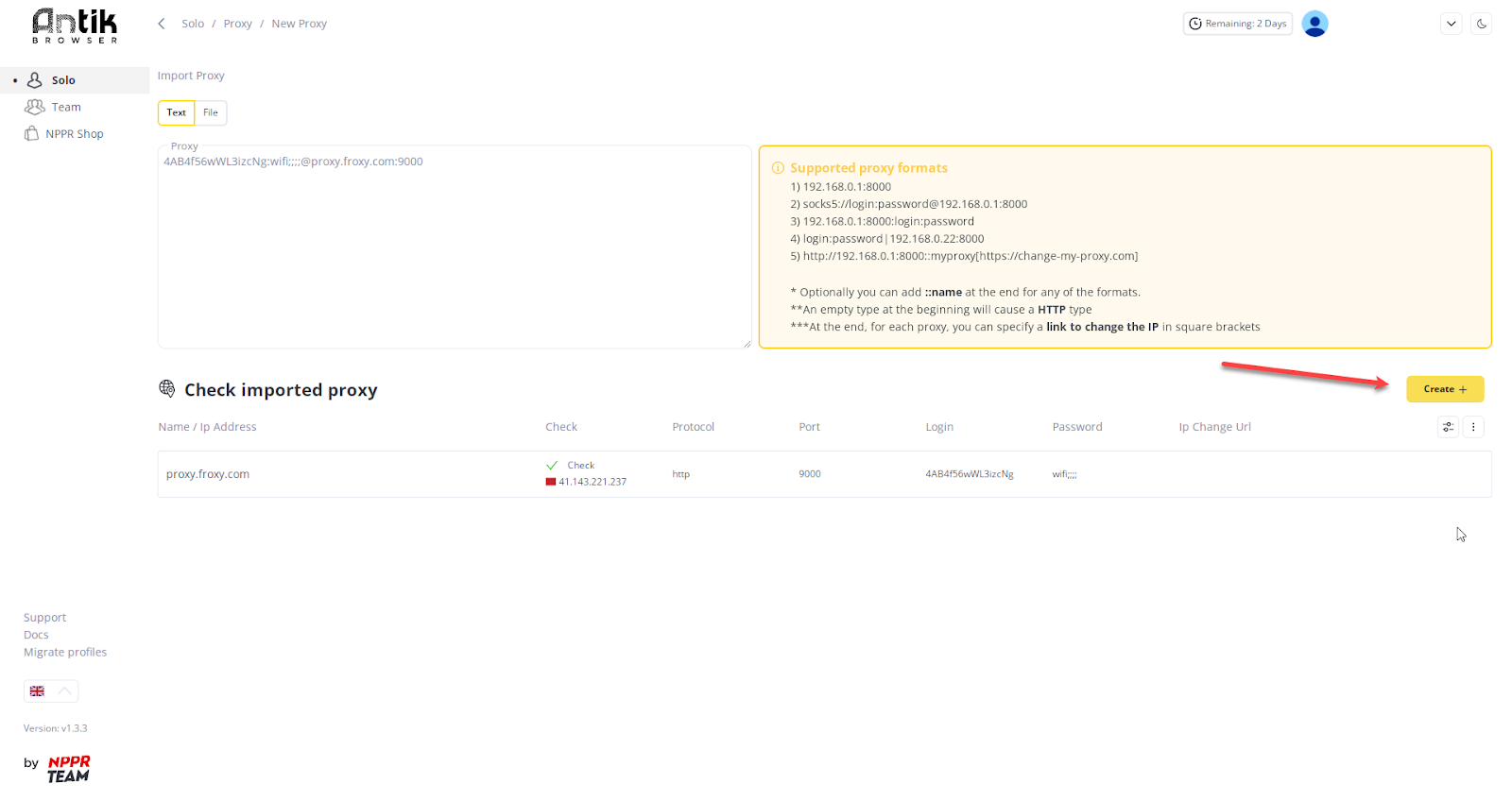
- Go back to the Profiles tab and click the Create button:
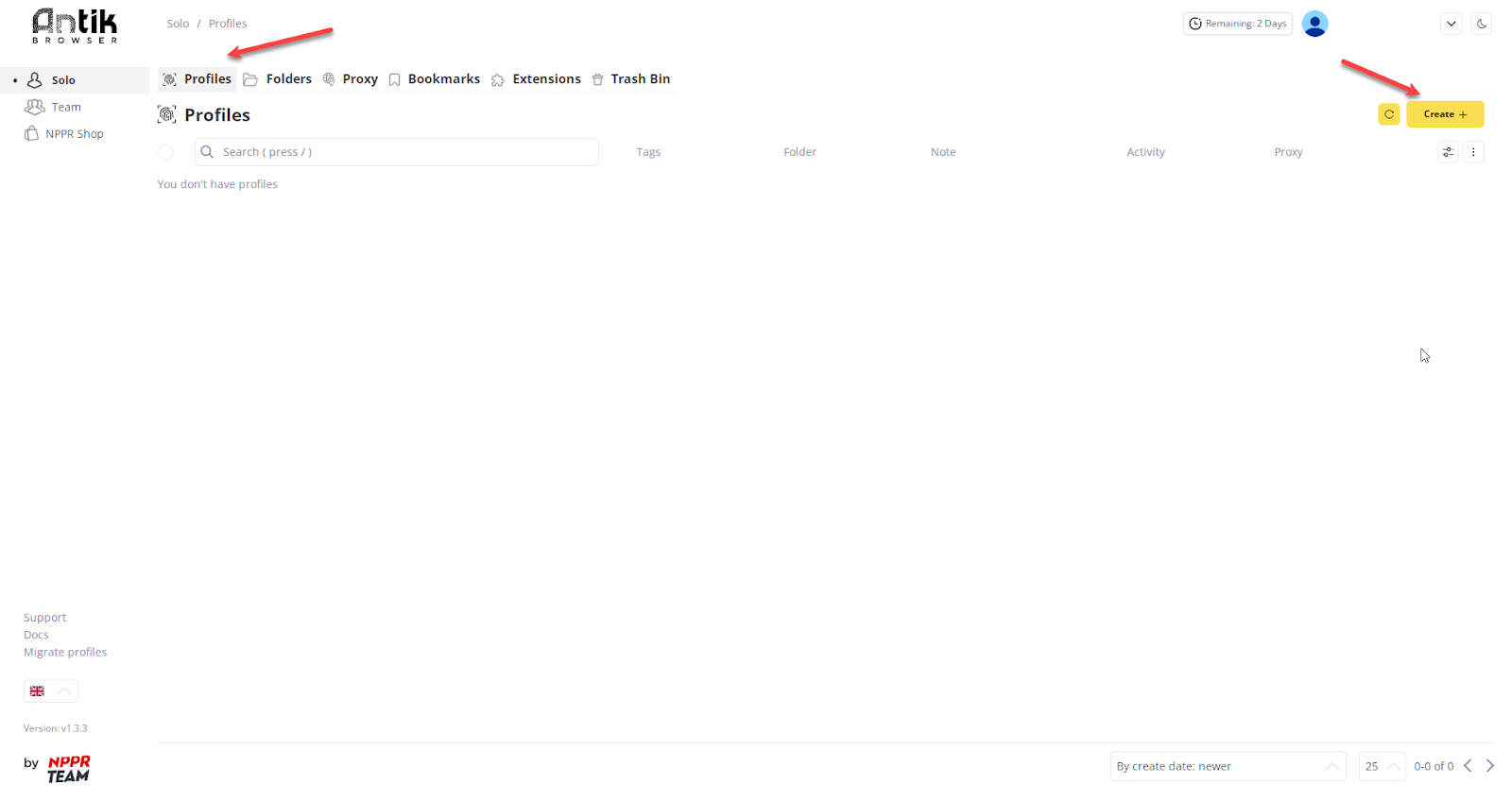
- In the opened window fill in all necessary settings, including proxy settings, and click the Create button:
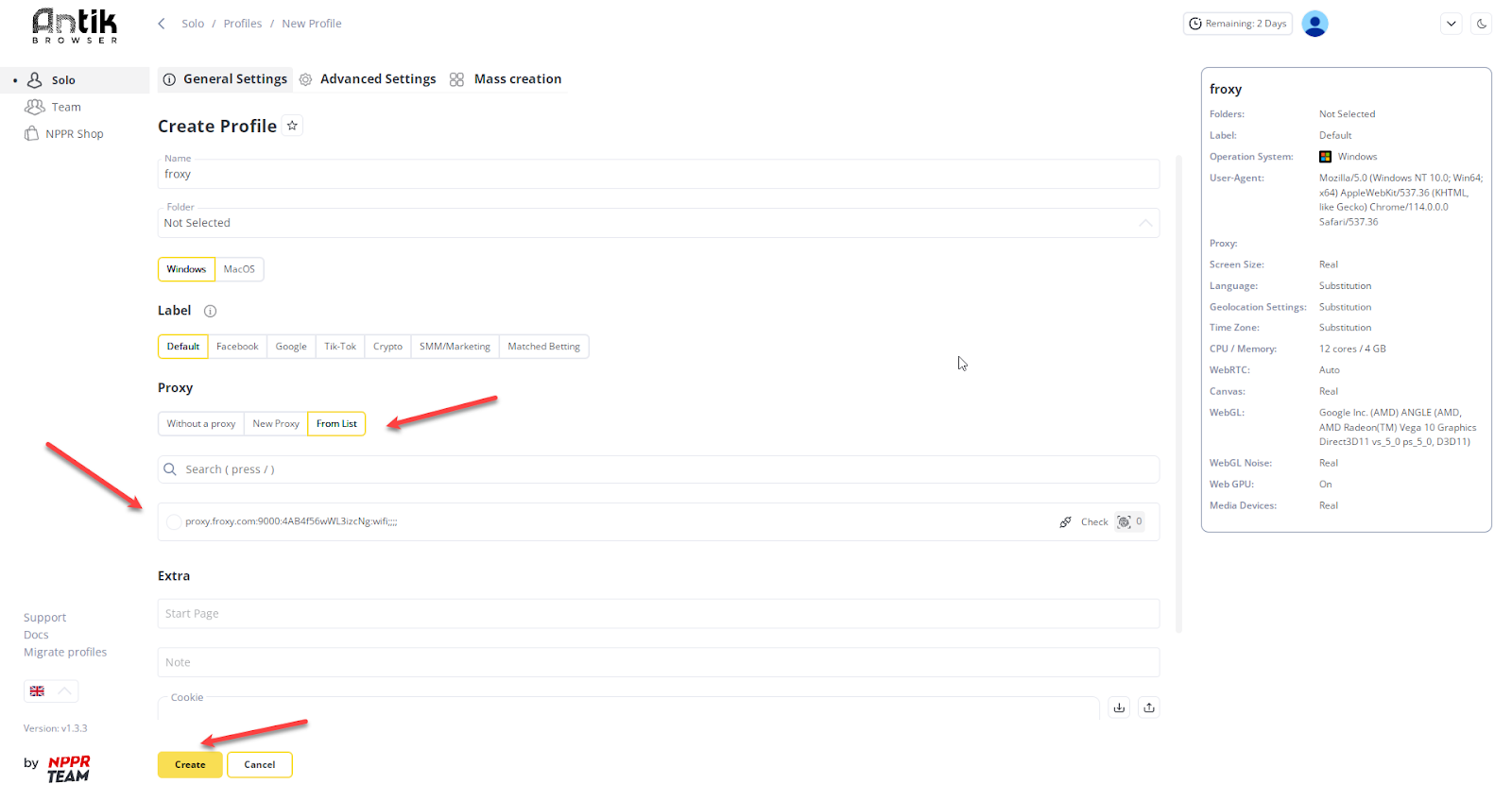
- Now you can use Froxy proxies with Antik!
与 Froxy 一起感受圣诞气氛 ❄️ 全月所有代理最高可享 30% 折扣,并提供节日优惠码!
23
天02
小时22
分钟53
秒