- Open PhantomBuster app
- At the top right corner choose Proxies options
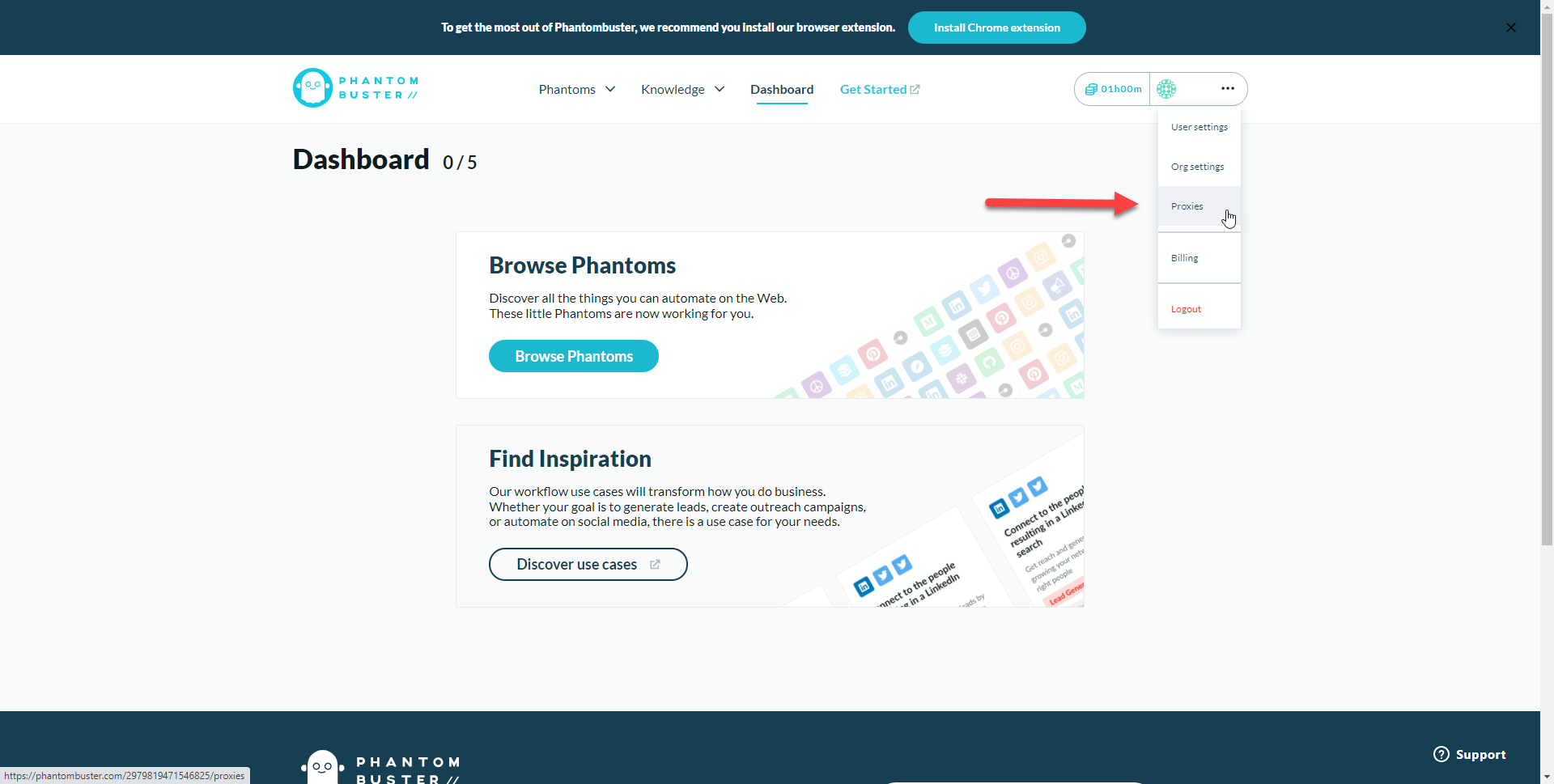
- We recommend to add proxy list to your PhantomBuster app, as it is the most useful way to use proxies
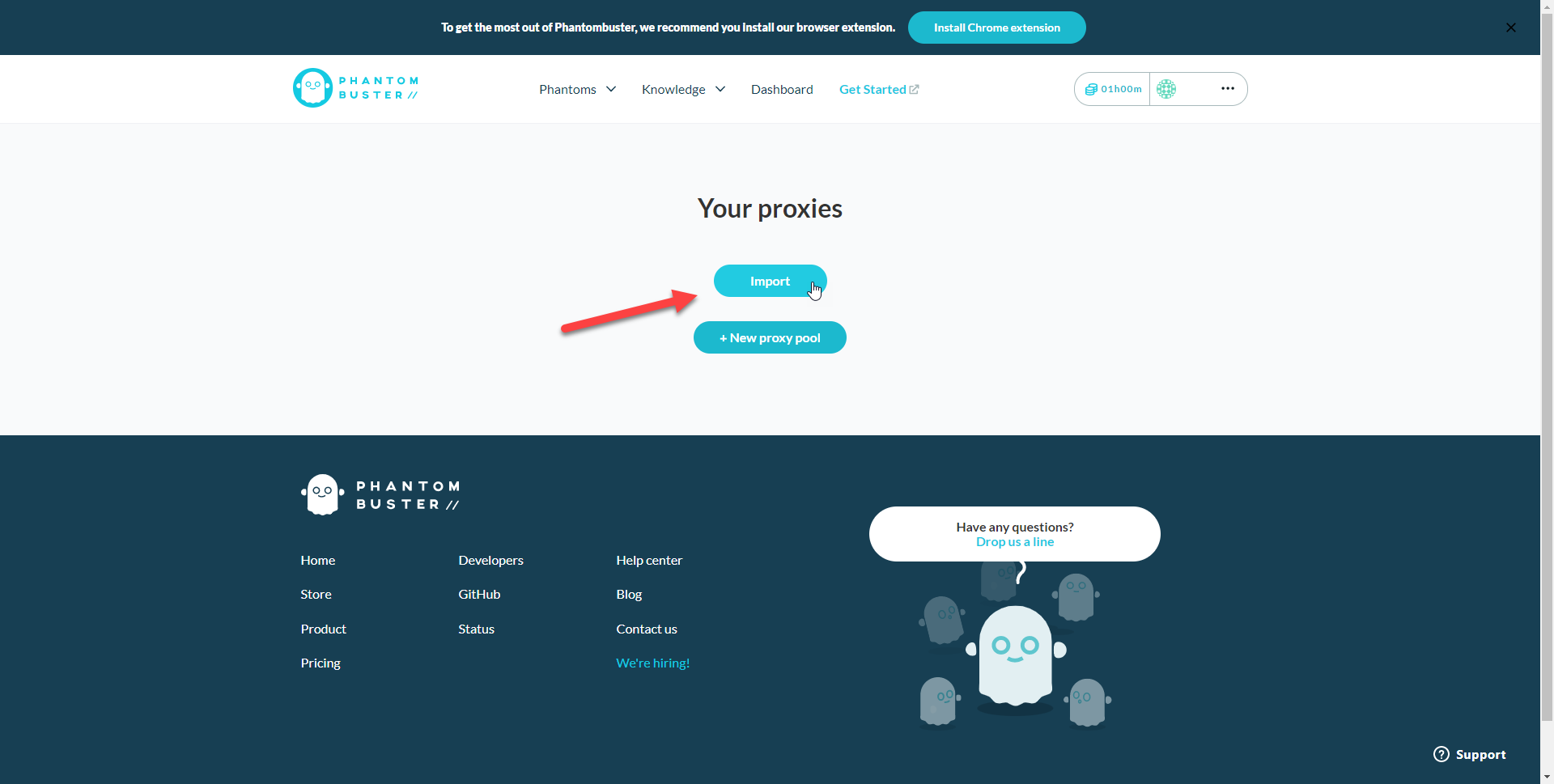
- In the next window you can set your proxylist name and attach downloaded proxy list from your Froxy Dashboard. Please notice: your proxylist template should be relevant to the templates PhantomBuster supports
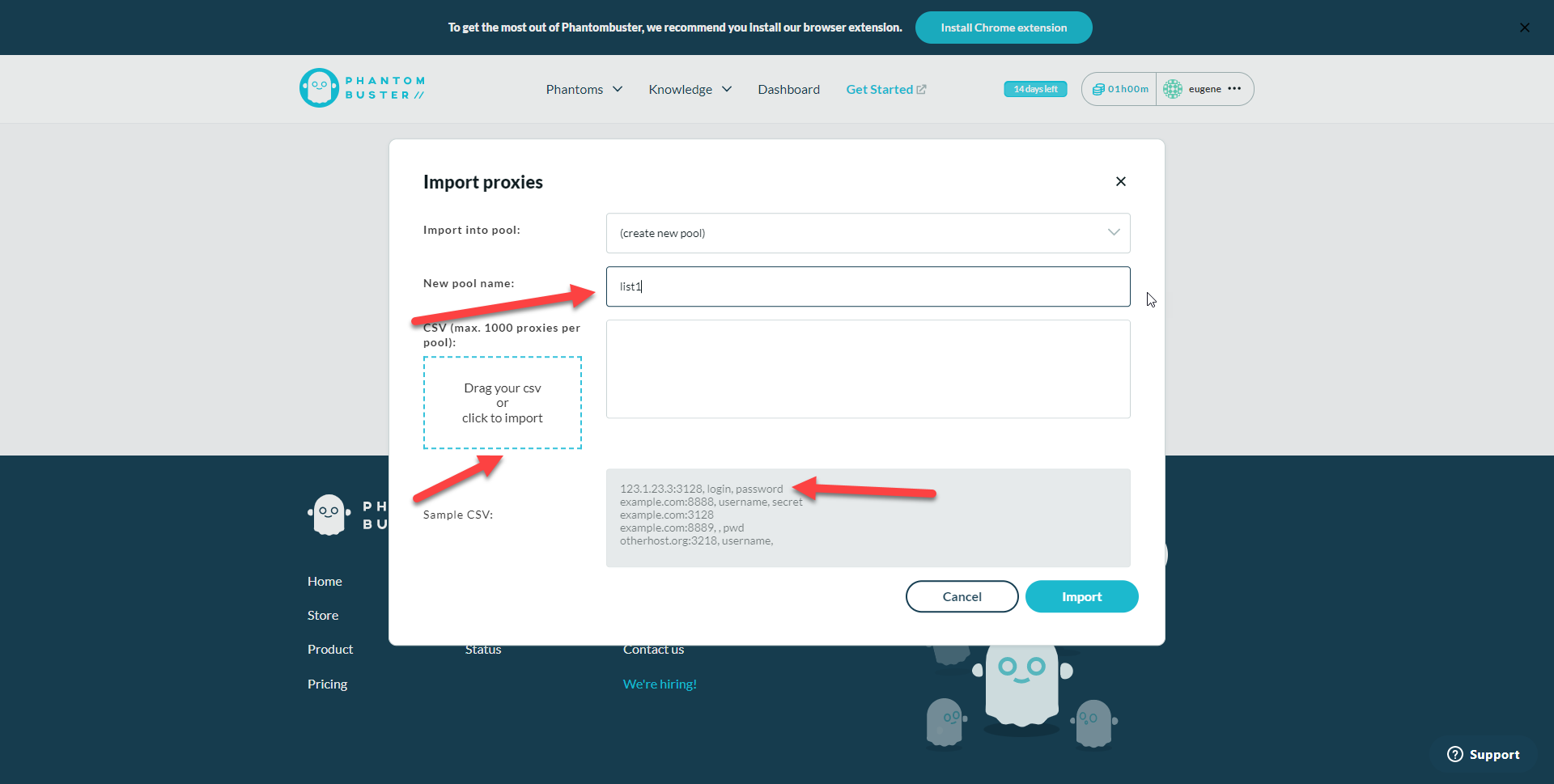
- Finally, click import and your integration will be completed!
