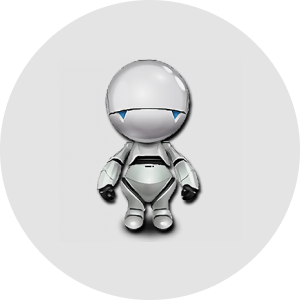- Open WebHarvy app
- Select Settings
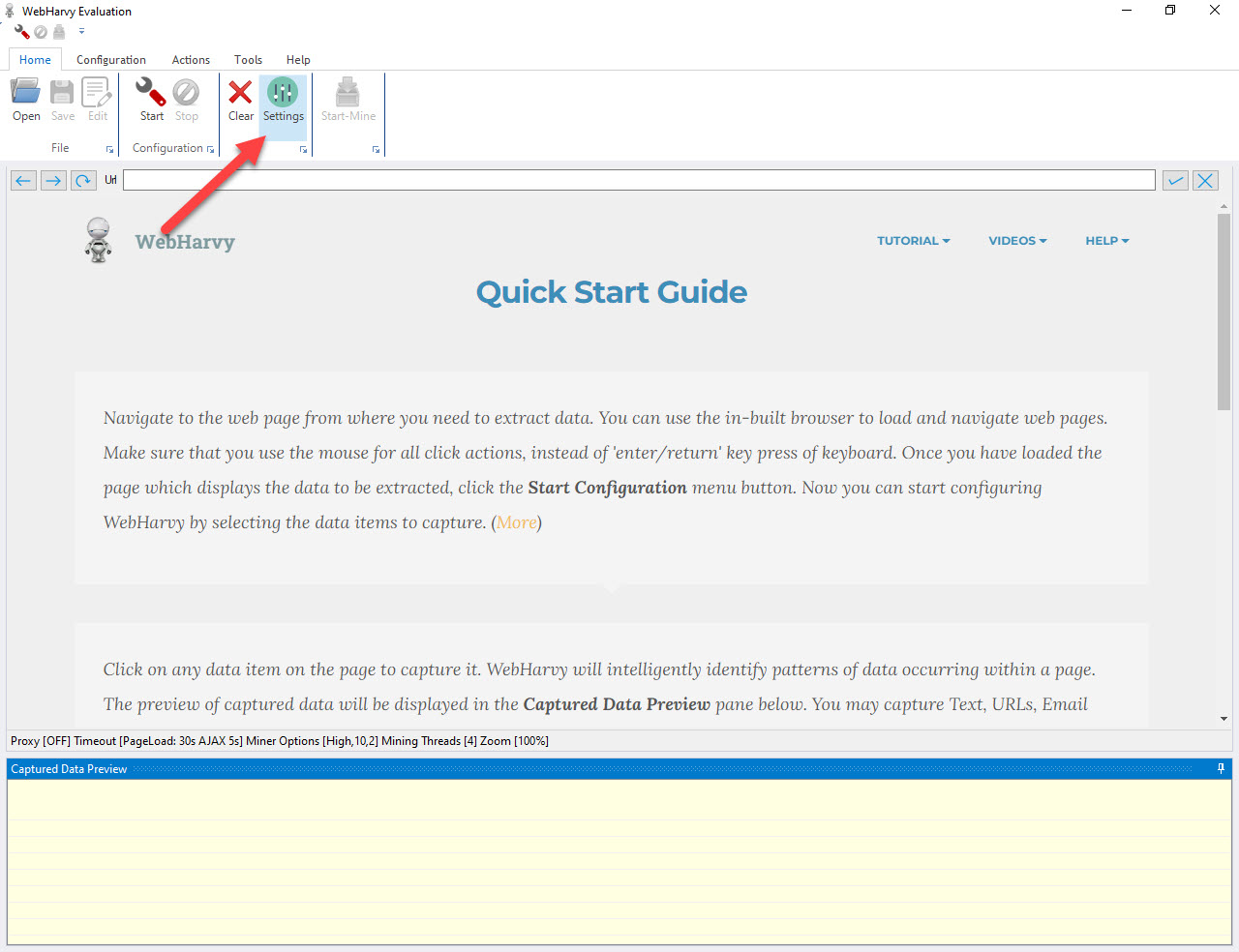
- Choose Proxy Settings tab and fill all necessary information like on the screenshot and click Apply. You can find all this information in your Froxy Dashboard
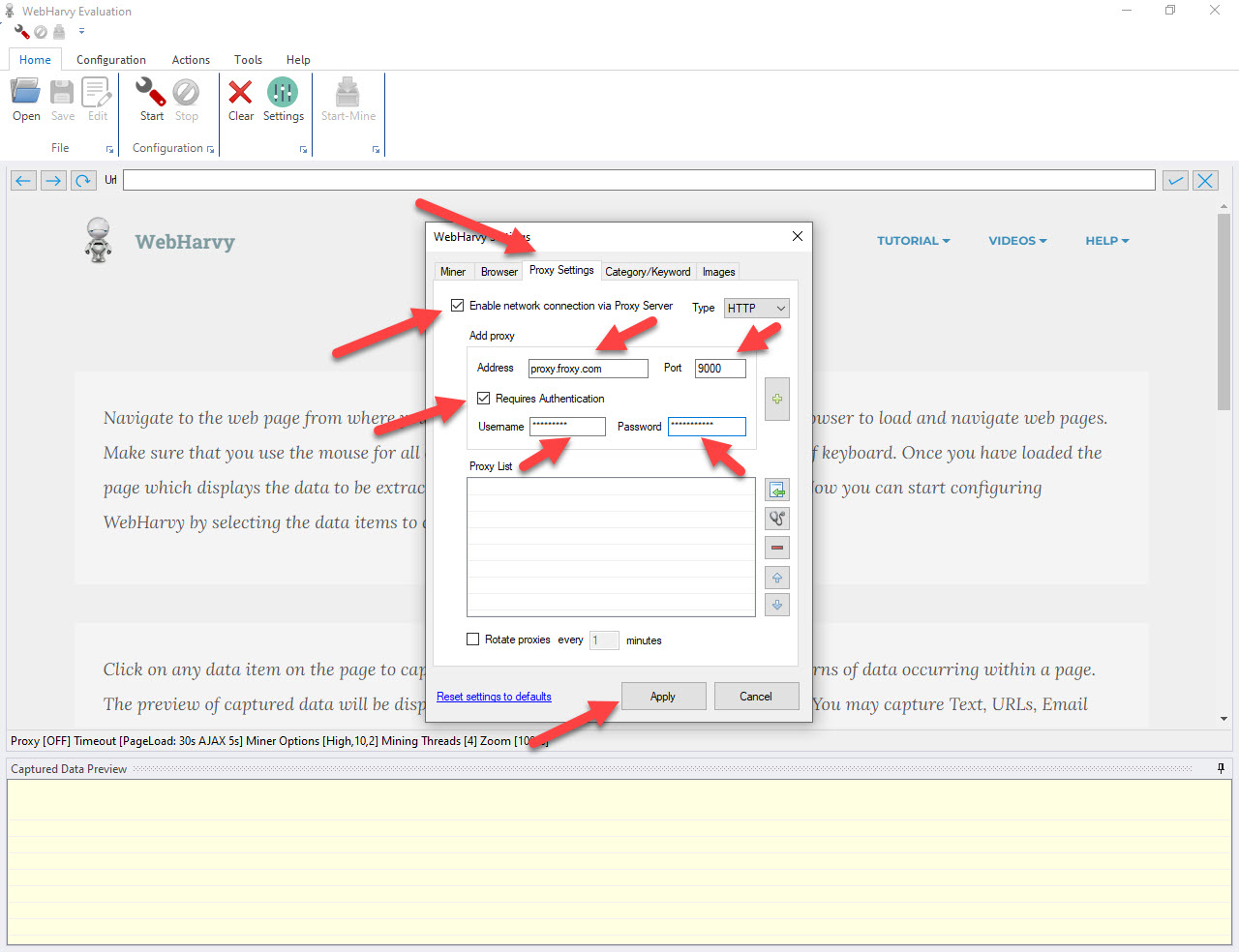
- Your WebHarvy integration with the Froxy is completed!
スクレイパー
WebHarvy
WebHarvyにプロキシを統合して、途切れのないウェブリソースへのアクセスでデータ収集プロセスを強化します。高度なIPローテーションとシームレスな自動化を通じてスケーラビリティと効率を実現します。