- In your Aezakmi profile click on Enable Proxy toggle
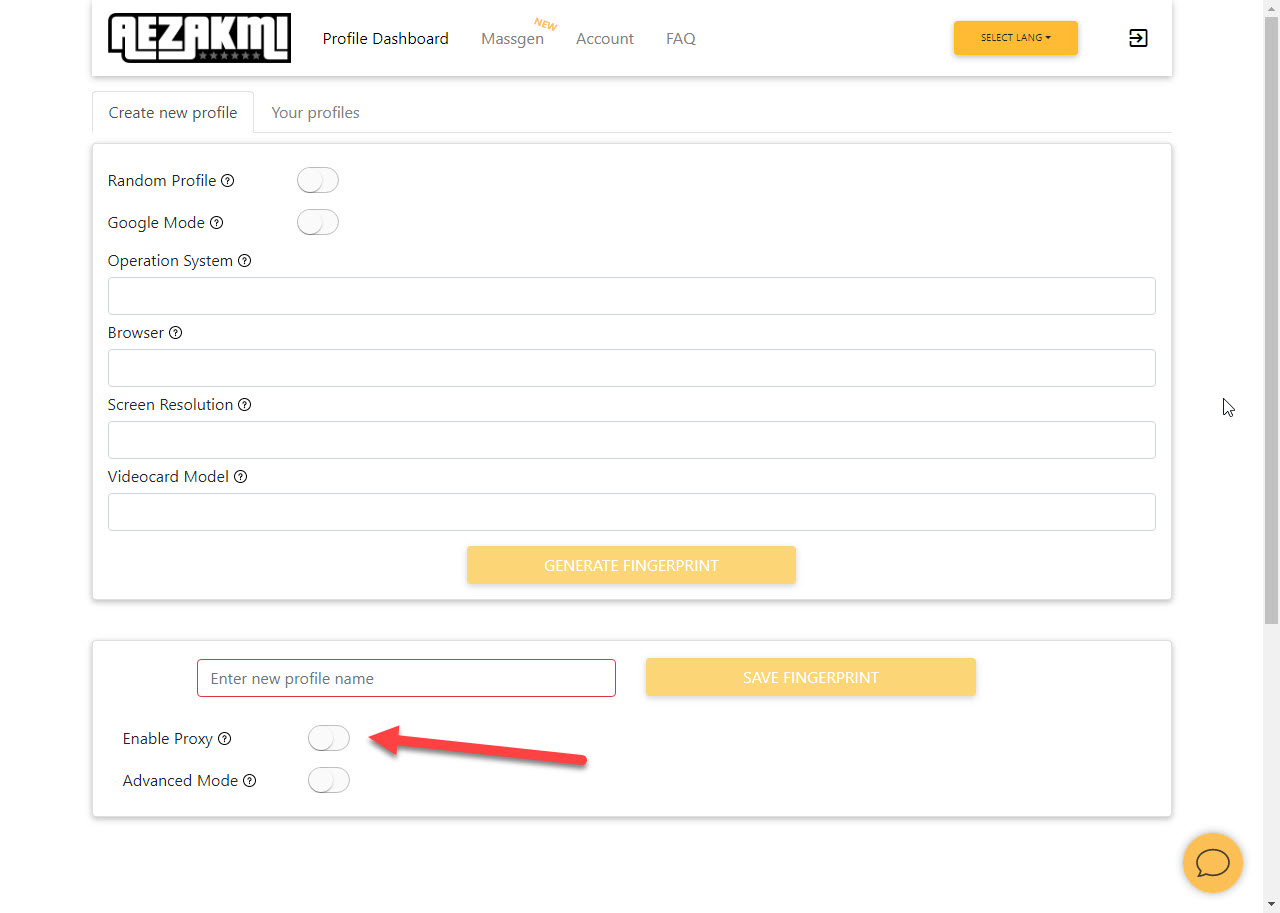
- Fill all necessary information like it shown on the screenshot including Profile name. You can get all this information in your Froxy Dashboard
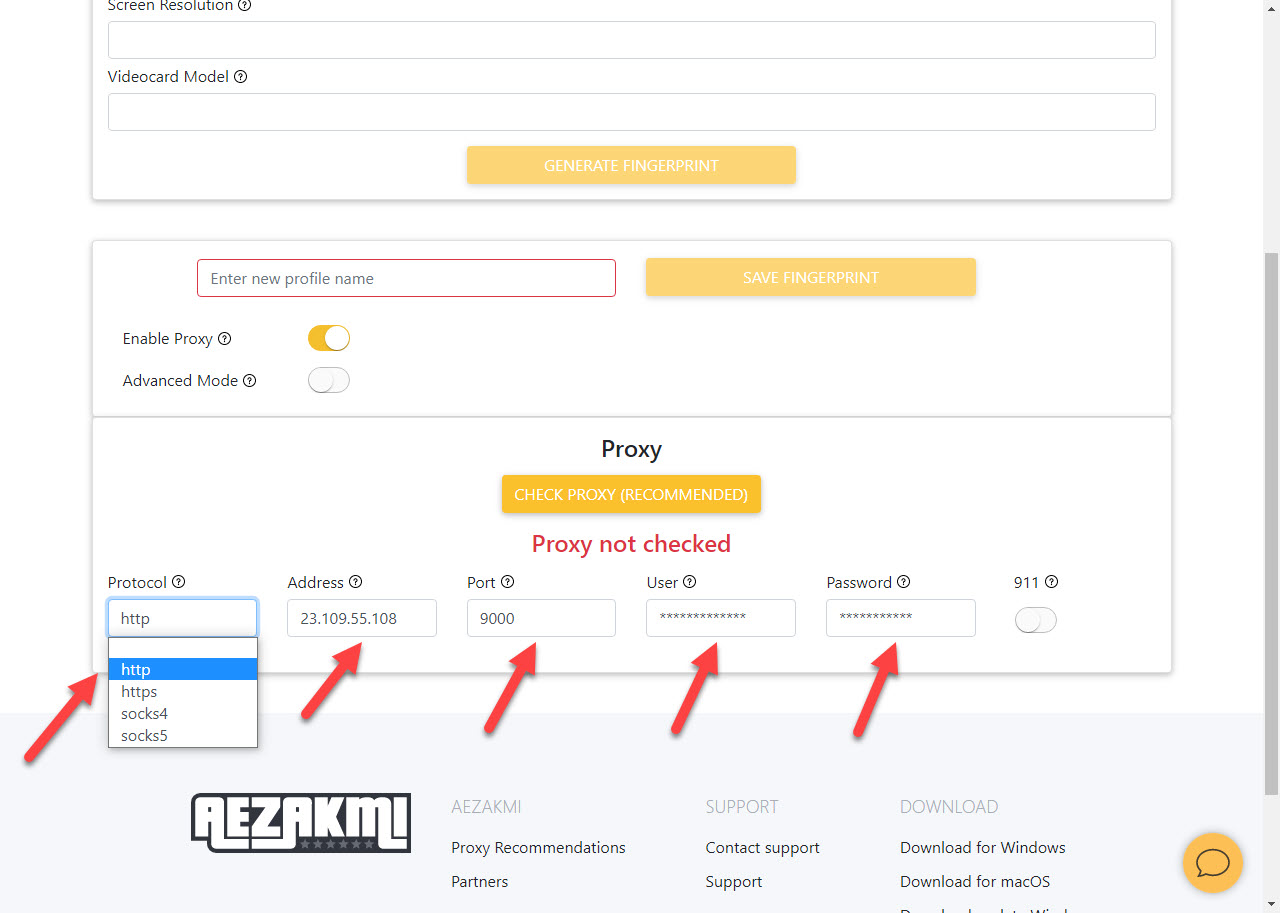
- Click on Save Fingerprint button
- Now you can use Aezakmi with Froxy!
