- Open Multilogin app
- Click "Create new" and go to the "Proxy" tab
- Choose connection type and fill all the necessary information. You can find this information in your Froxy Dashboard
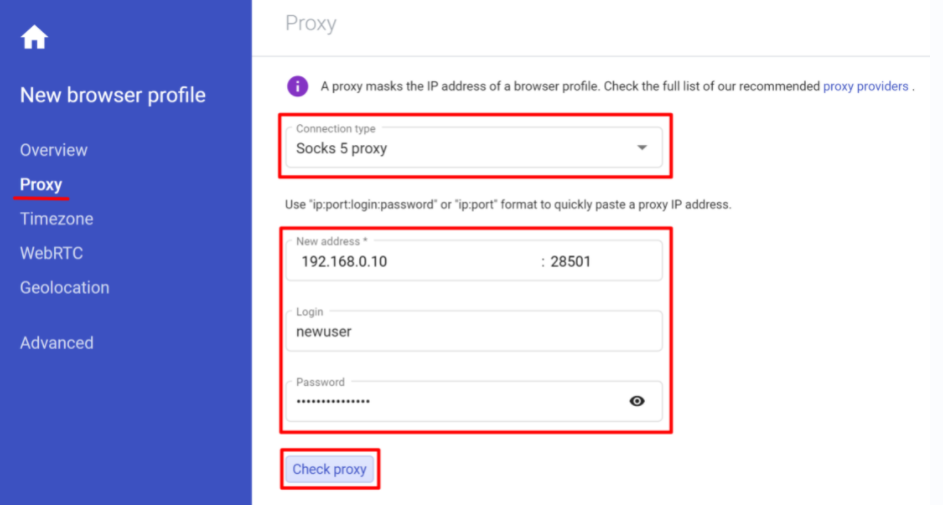
- Click "Create profile" and then click "Start" button
- Your integration is completed!
Proxy Managers
Multilogin
Implement our proxies into Multilogin to simplify workflow management. Gain control over large IP pools, ensure consistent performance and enhance network reliability.

Succeed at Your Business
Get Started with Froxy for Proxy Management
Froxy offers flexible, reliable proxies that integrate perfectly with your proxy management tool. Simplify your operations with consistent rotation, a robust IP pool, and professional support.
Let us help you streamline your proxy setup. Choose the best plan for your needs now.
Let us help you streamline your proxy setup. Choose the best plan for your needs now.