- Open Dolphin{anty} application
- Go to the Proxies tab:
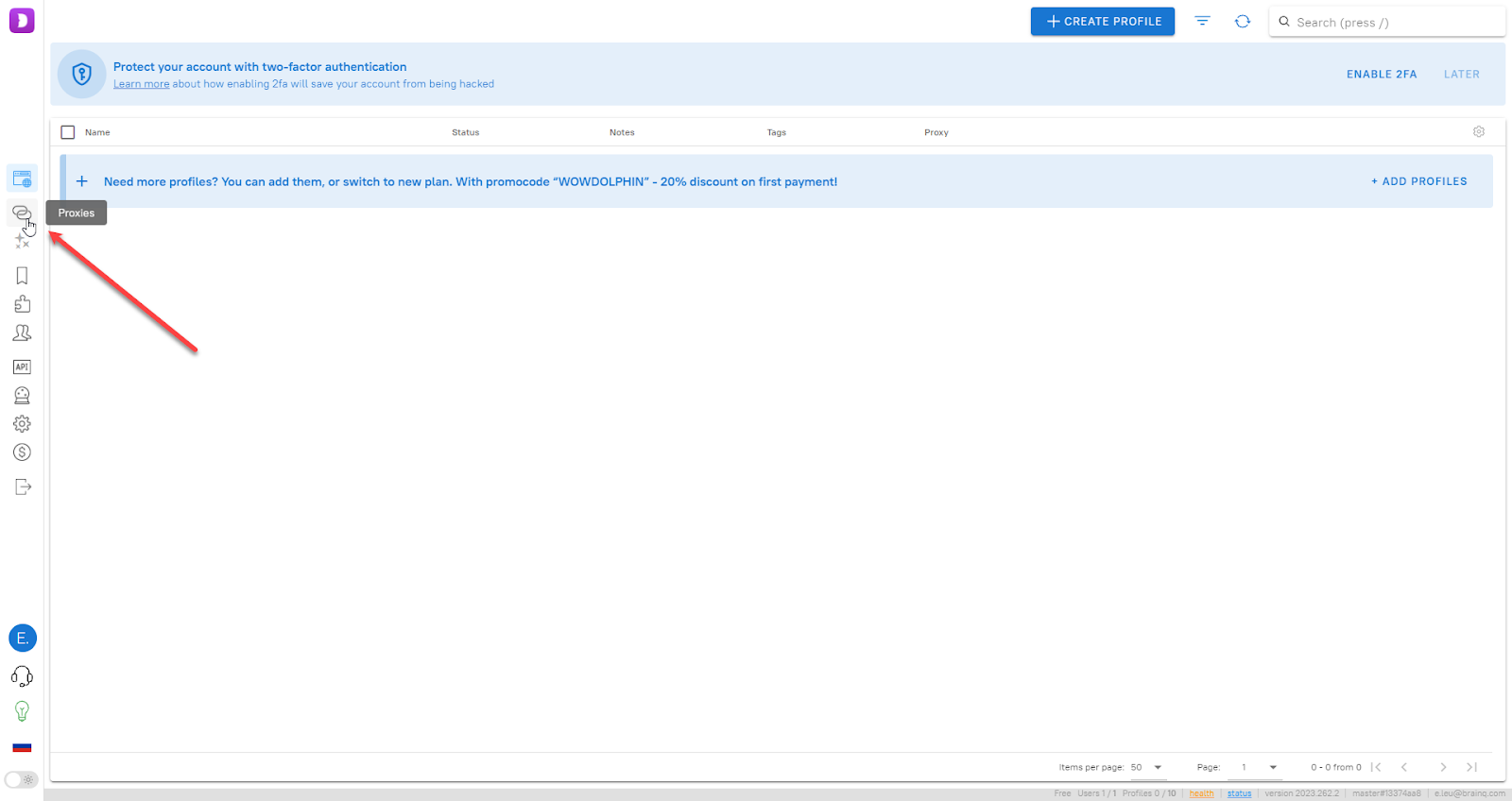
- Click the Create proxy button:
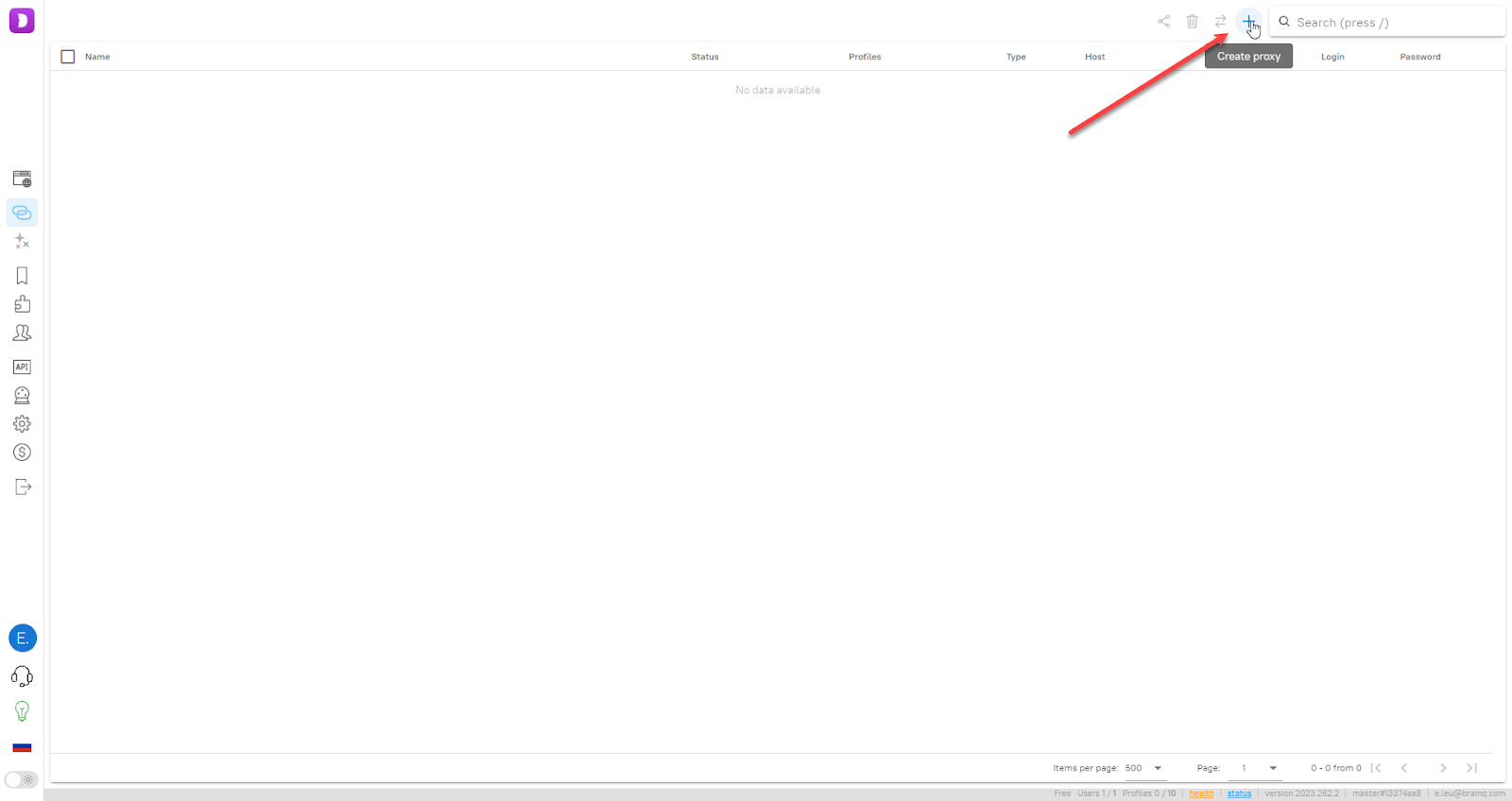
- Copy the Proxy URL from your Froxy Dashboard, paste it into the text field, and click the Add button:
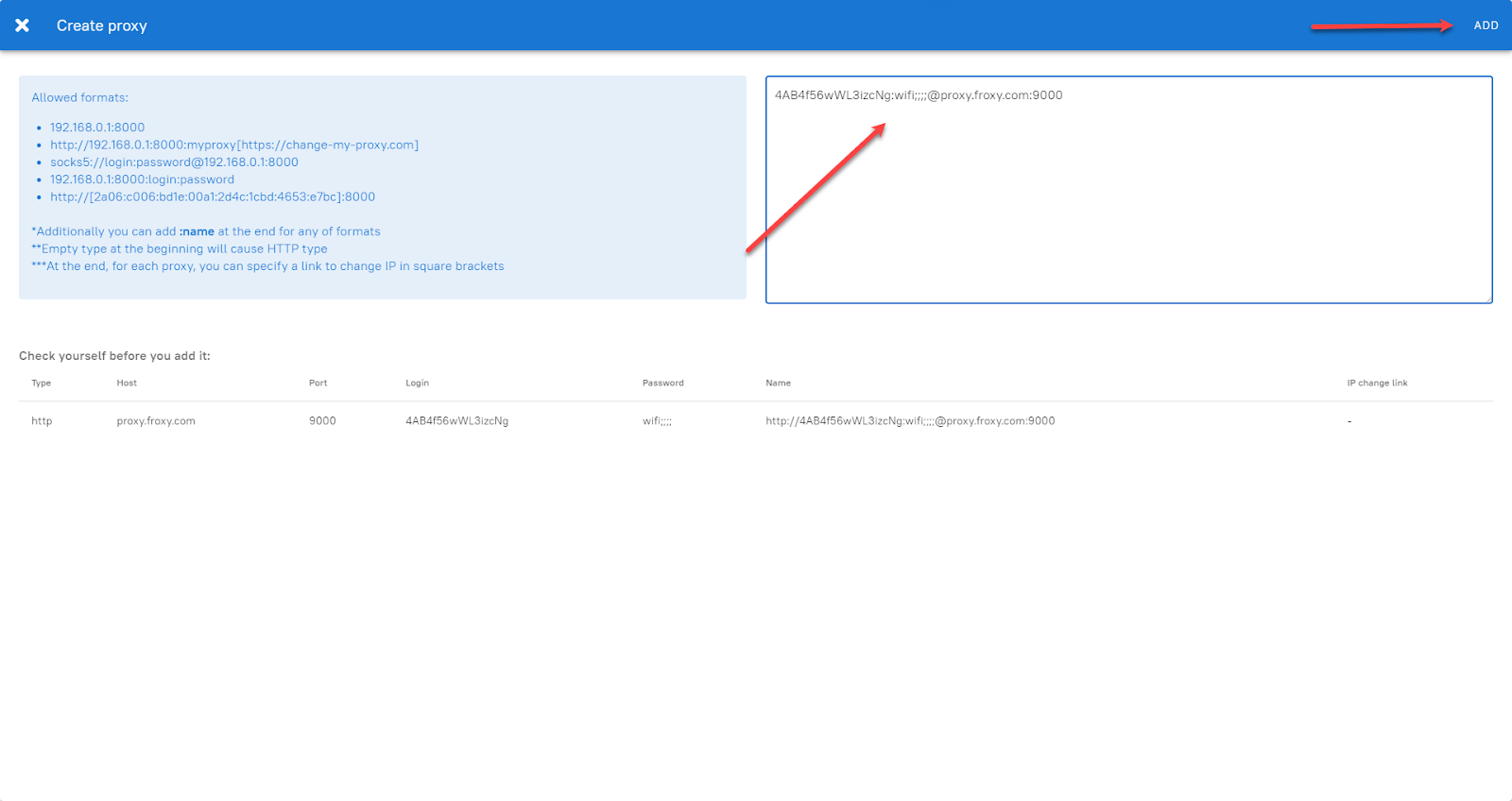
- Go back to the Browsers tab and click the Create Profile button:
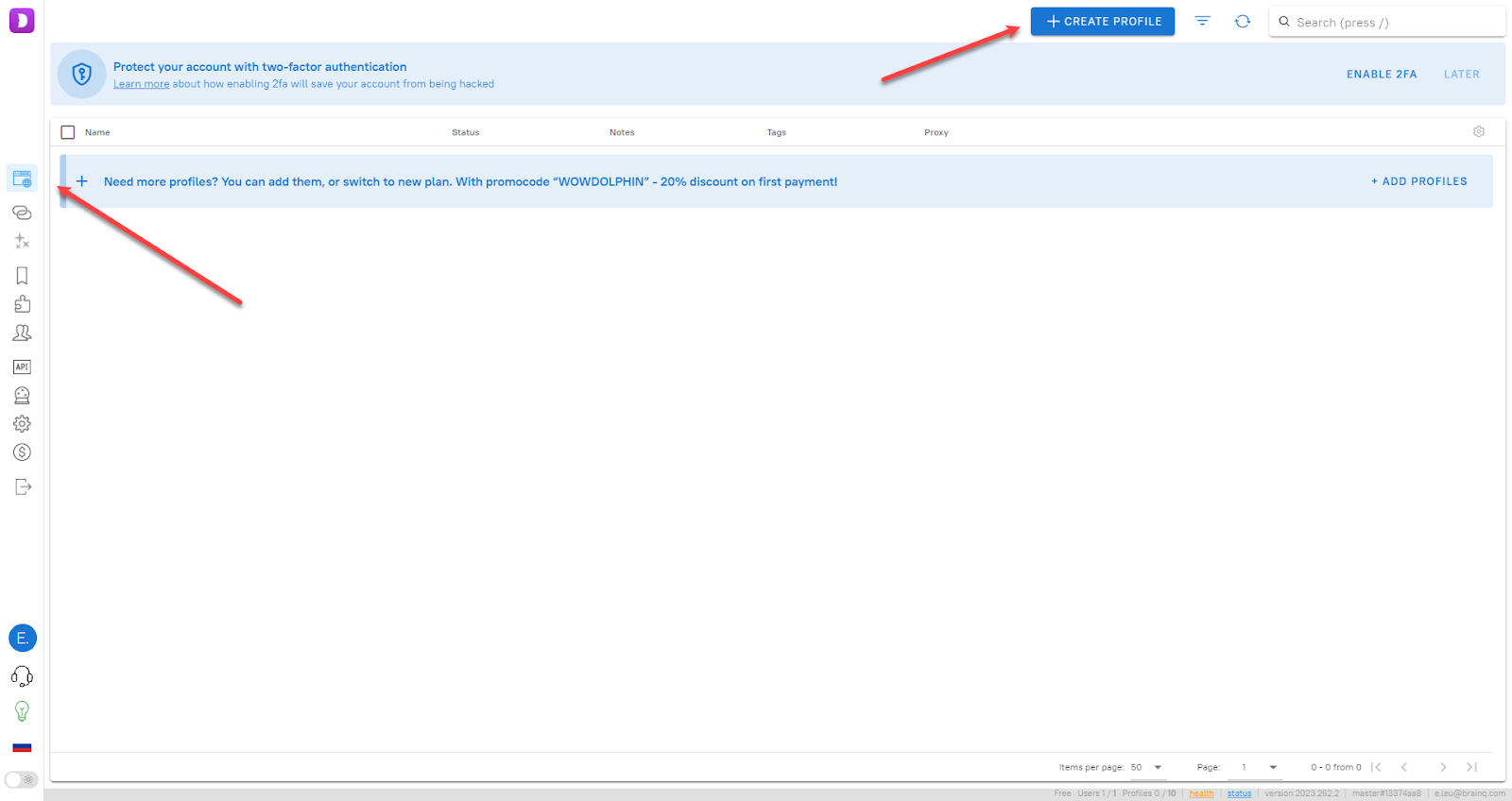
- In the opened window fill all necessary settings, including proxy settings, and click the Create button:
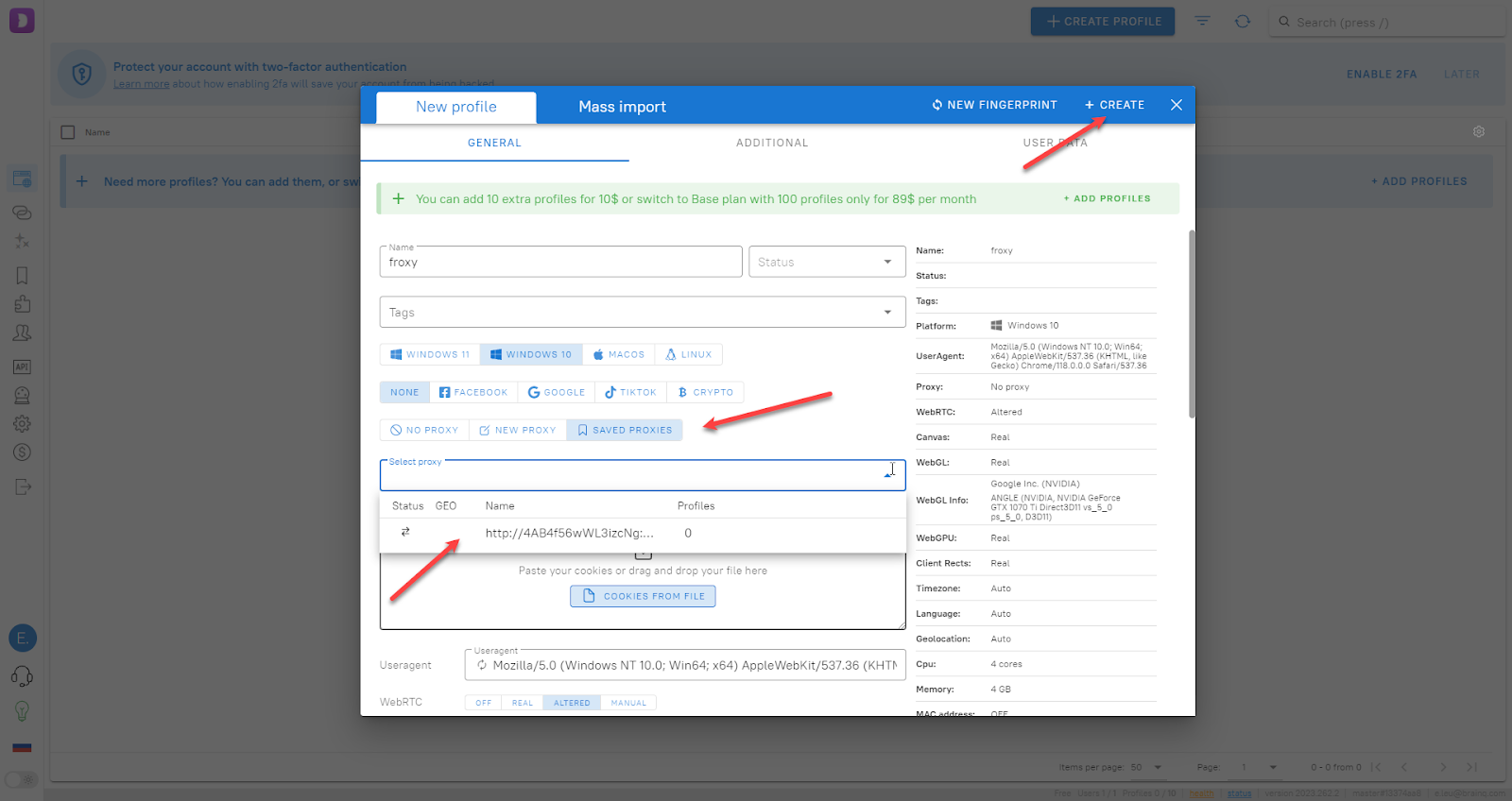
- After finishing creating the profile click the Start button:
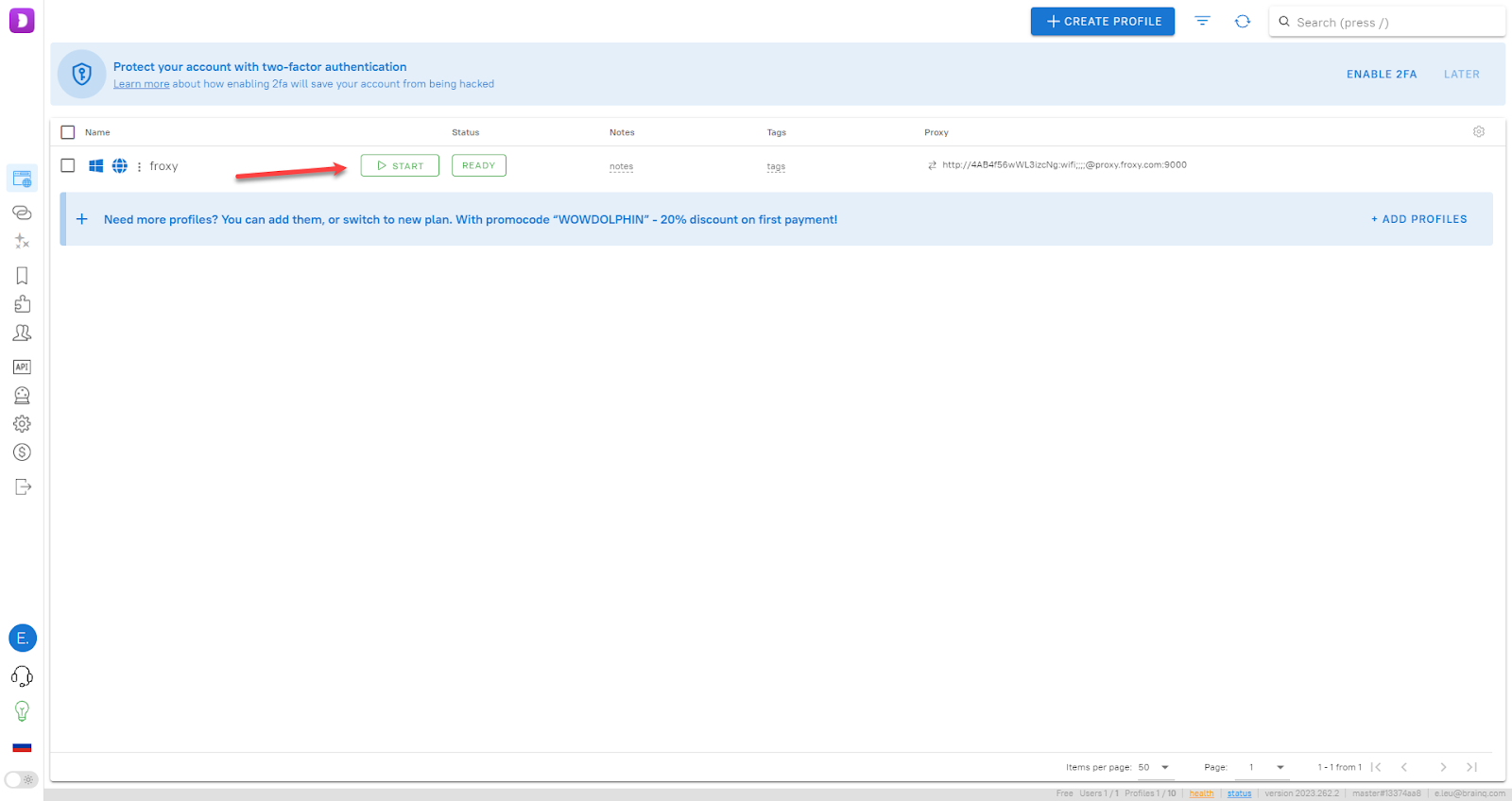
- Now you can use Froxy proxies with Dolphin{anty}!
プロキシ管理ツール
Dolphin{anty}
Dolphin{anty}にプロキシを実装してワークフロー管理を簡素化します。大規模なIPプールを管理し、パフォーマンスの一貫性を確保し、ネットワークの信頼性を向上させます。
