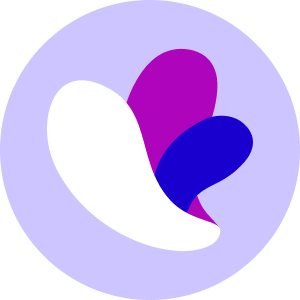- Open Incogniton application
- Choose “Profile Management” → “All Profiles” → “New profile”:
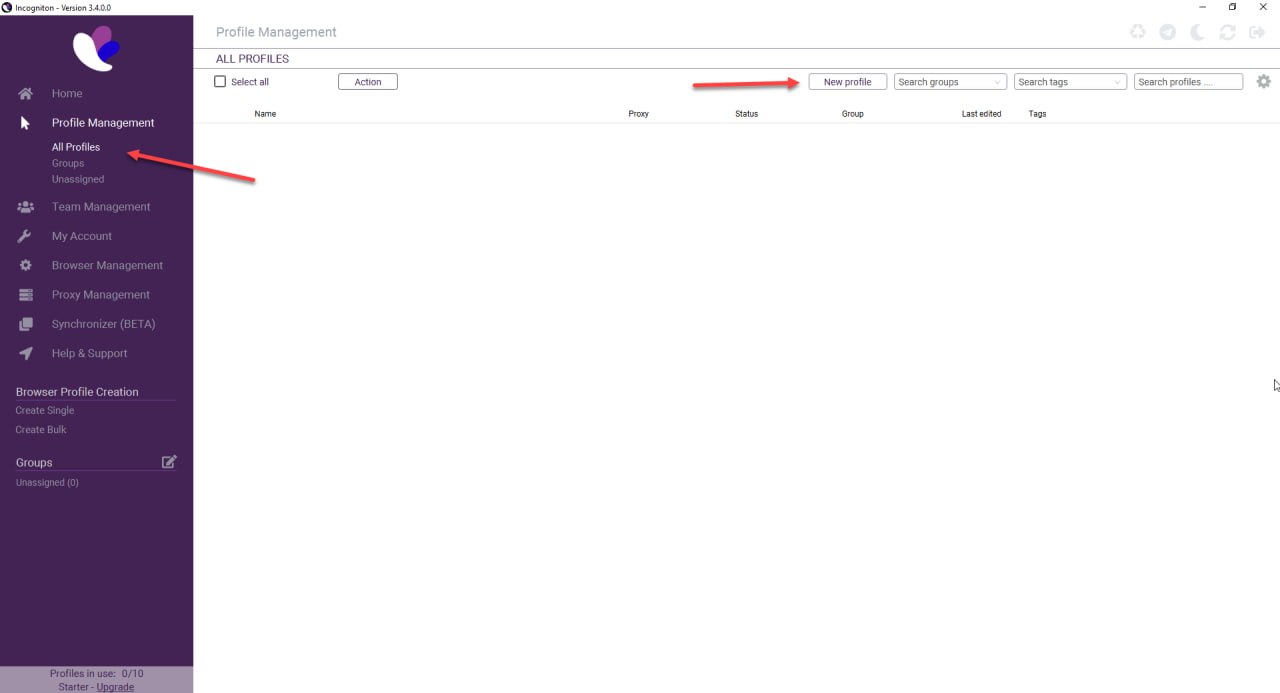
- Create New profile and choose “Add proxy”:
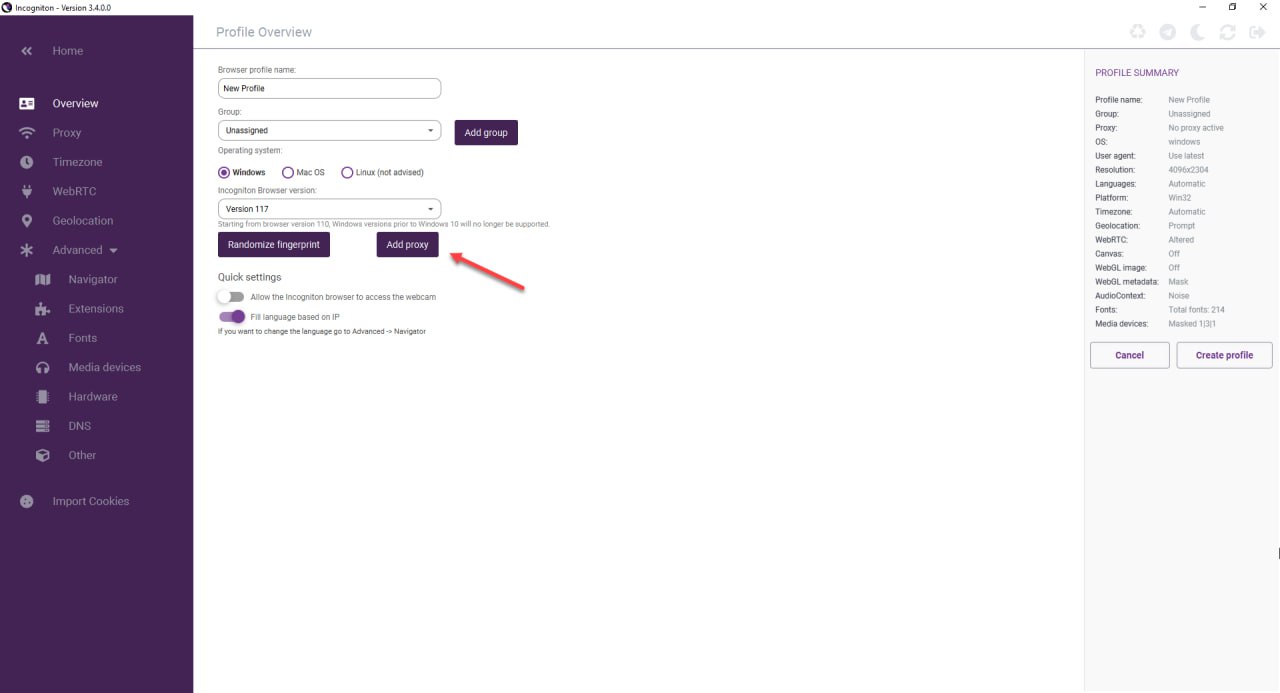
- Copy from Froxy Dashboard all necessary information and click “Create profile”:
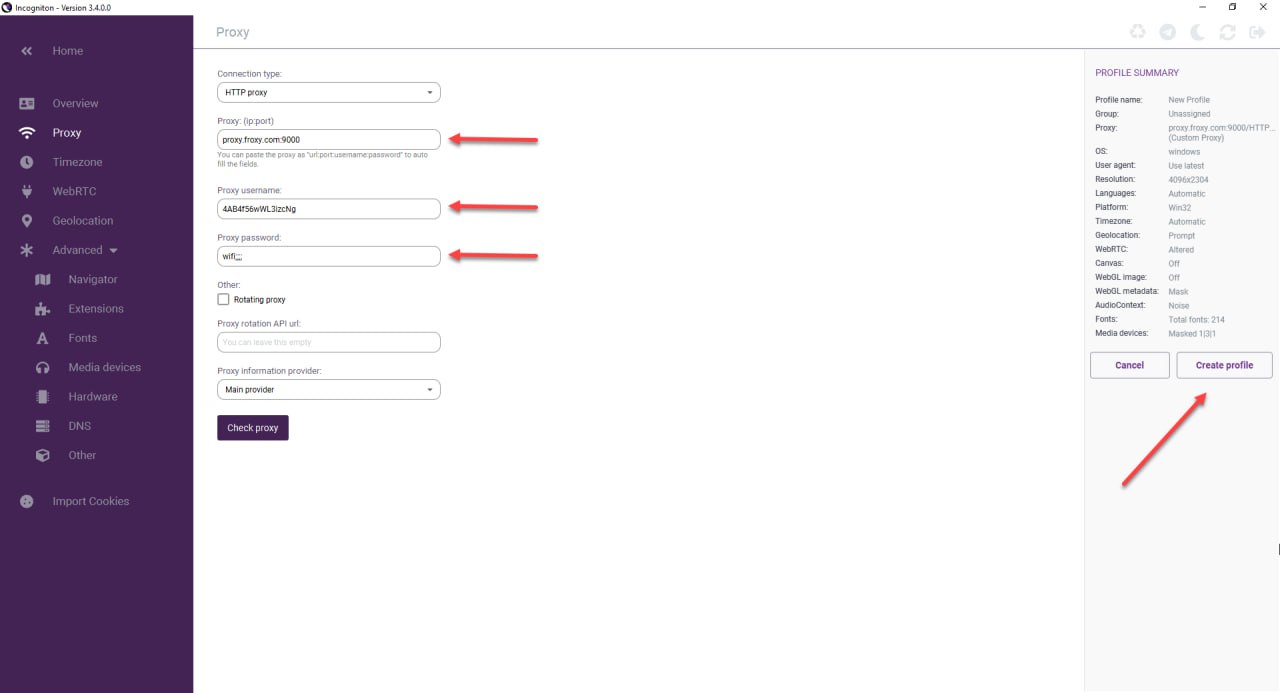
- Go back to the tab “Profile Management” → “All Profiles” and click Start button next to the created profile (in a “Proxy” column you can see a green check which means that proxy is connected):
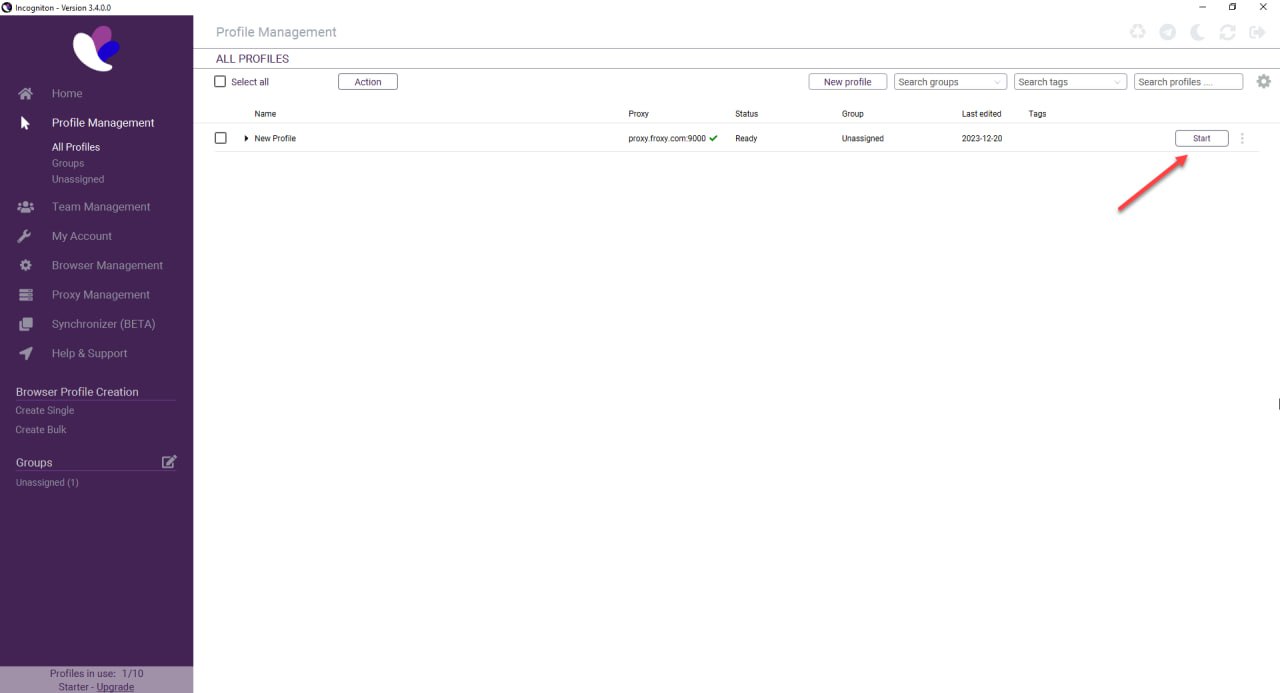
- Now you can use Froxy proxies with Incogniton!
プロキシ管理ツール
Incogniton
Incognitonにプロキシを実装してワークフロー管理を簡素化します。大規模なIPプールを管理し、パフォーマンスの一貫性を確保し、ネットワークの信頼性を向上させます。