- Open Nstbrowser application
- Choose “Profiles” → “Create Profile”:
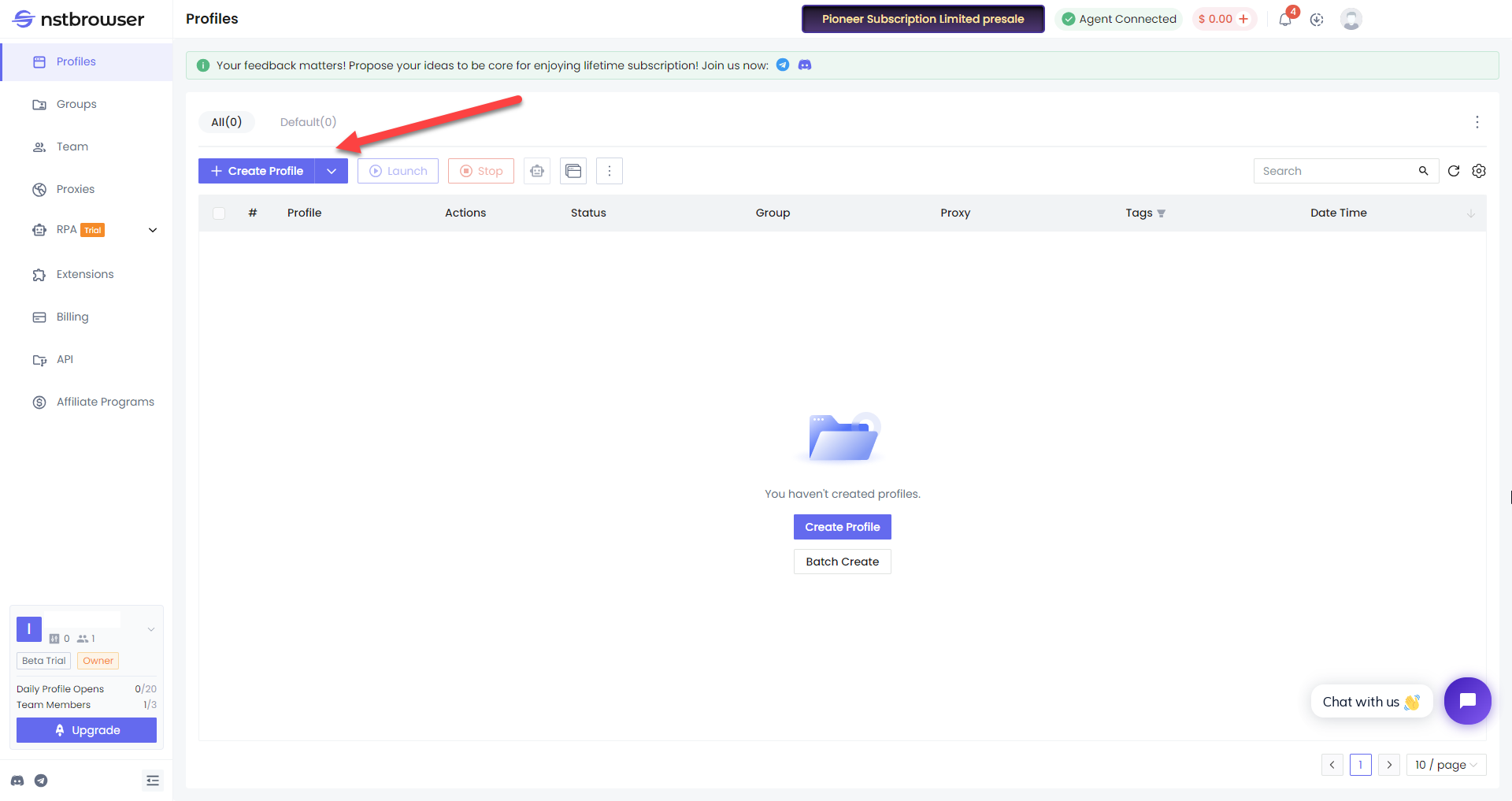
- Create your profile, go to “Proxy” tab, pick “Custom” in “Proxy Settings” and pick “Custom” in “Proxy Type”:
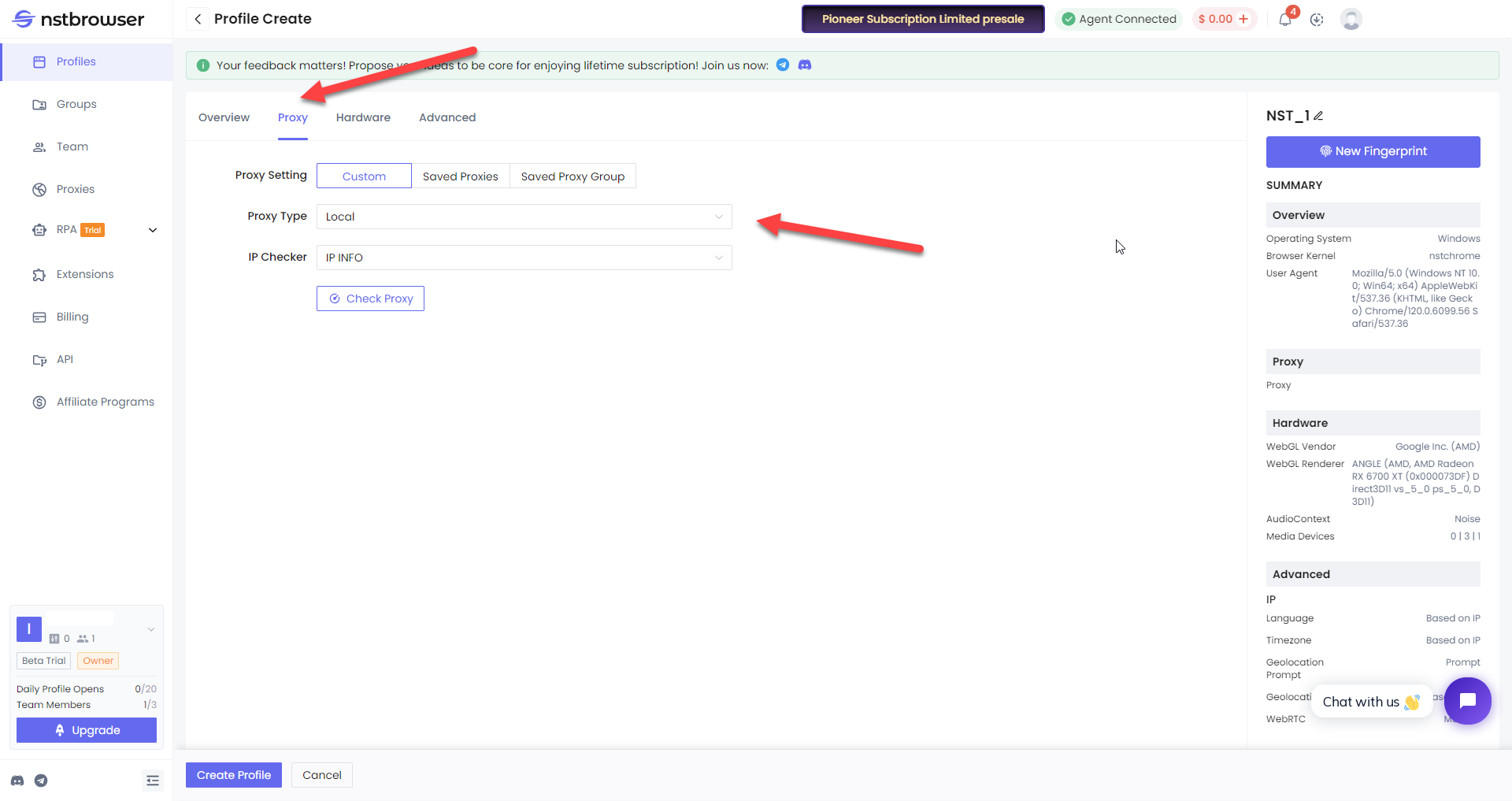
- Set Proxy Type as HTTP, copy from your Froxy Dashboard Proxy URL and click “Create Profile” (you can check proxy availability by clicking “Check Proxy” button):
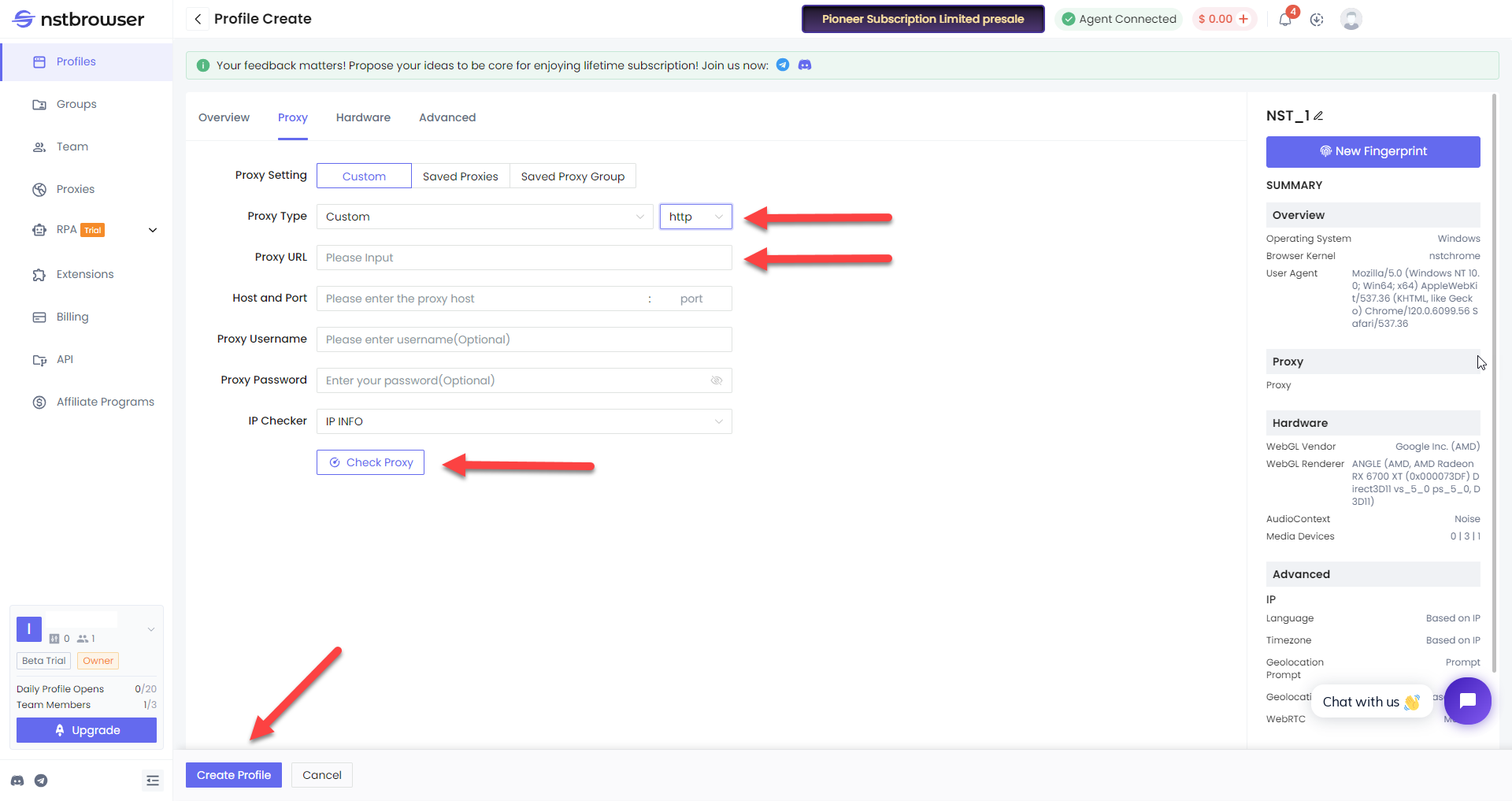
- Go back to “Profiles” and click “Start” button next to your created profile (added proxy will be listed in your profile info):
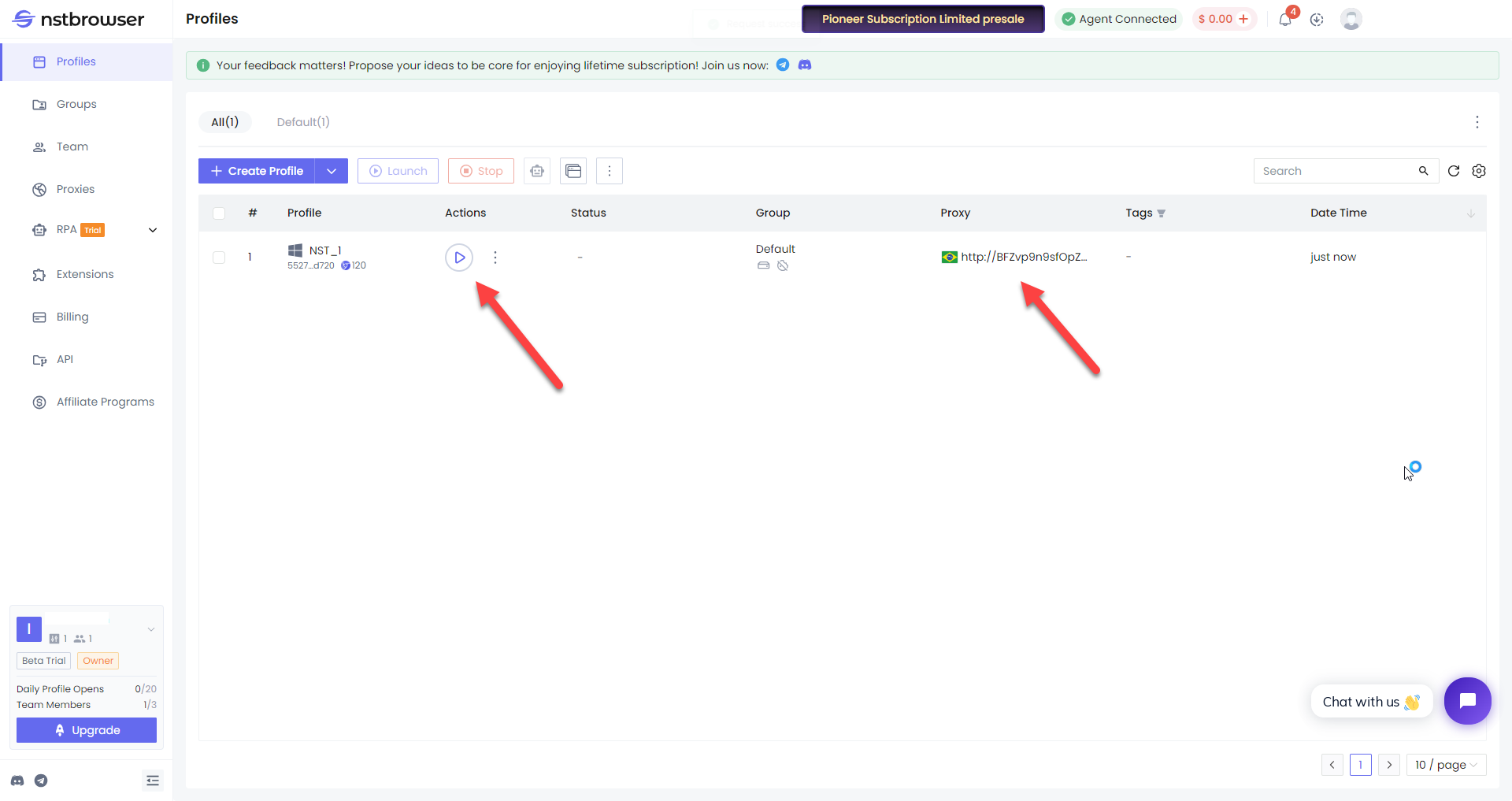
- Now you can use Froxy proxies with Nstbrowser!
プロキシ管理ツール
Nstbrowser
Nstbrowserにプロキシを実装してワークフロー管理を簡素化します。大規模なIPプールを管理し、パフォーマンスの一貫性を確保し、ネットワークの信頼性を向上させます。
