- Open VMLogin app
- Choose New browser profile
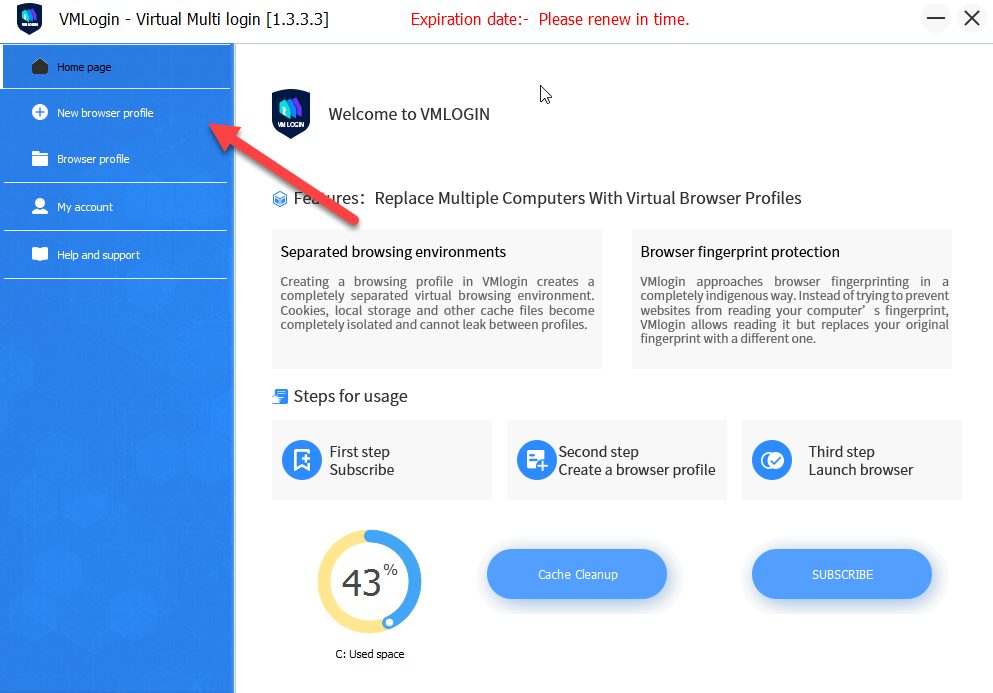
- In the opened window choose Setting proxy server
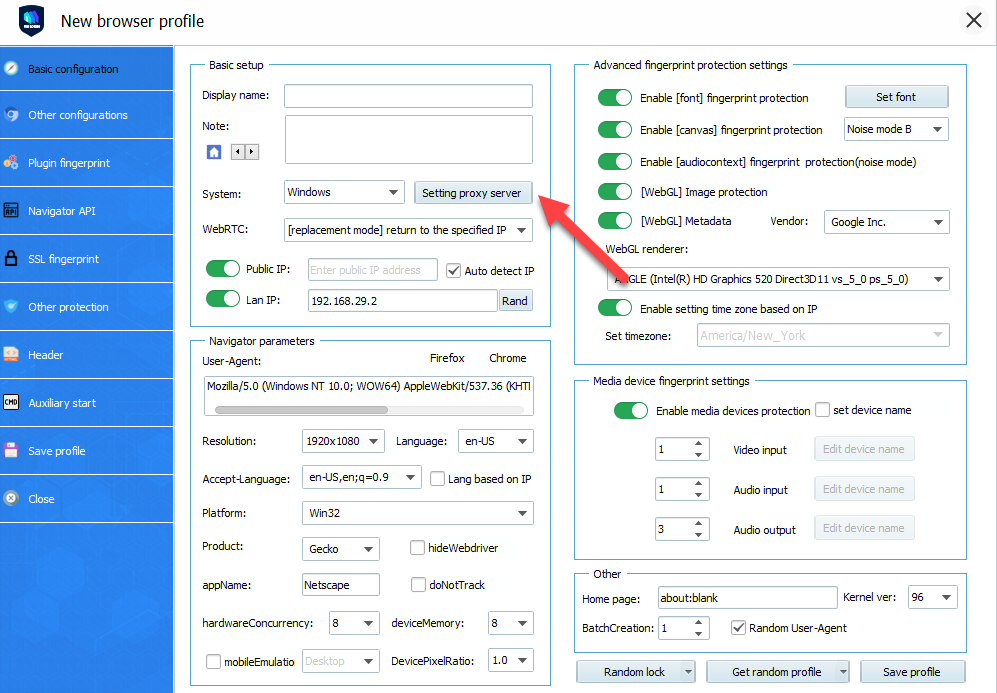
- Next turn toggle Enable proxy sever and fill all necessary information, like proxy type, IP address, port, login and password and click on Save button. You can find all this information in your Froxy Dashboard
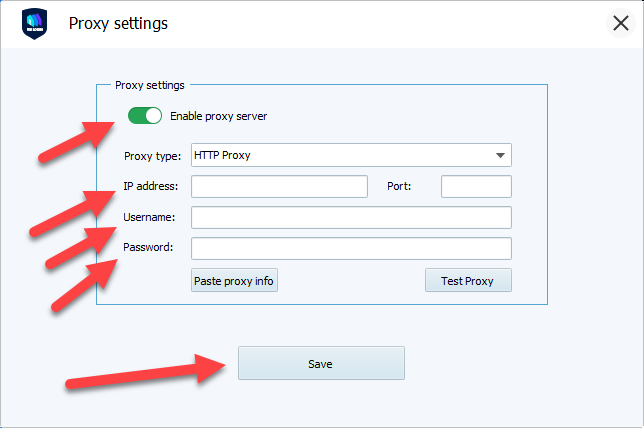
- Now you can use Froxy proxies with VMLogin!
プロキシ管理ツール
VMLogin
VMLoginにプロキシを実装してワークフロー管理を簡素化します。大規模なIPプールを管理し、パフォーマンスの一貫性を確保し、ネットワークの信頼性を向上させます。
