- Open Nstbrowser application
- Choose “Profiles” → “Create Profile”:
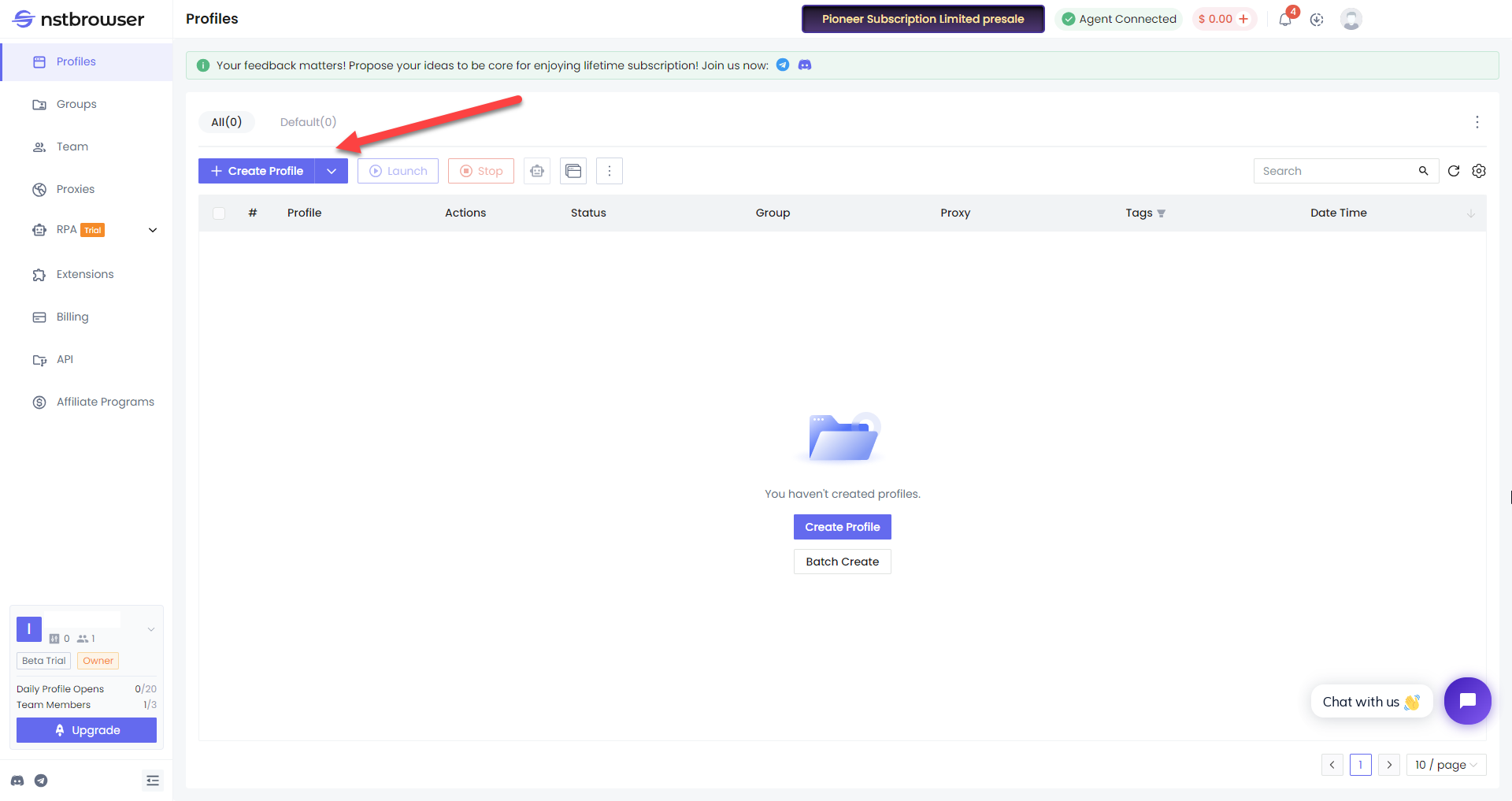
- Create your profile, go to “Proxy” tab, pick “Custom” in “Proxy Settings” and pick “Custom” in “Proxy Type”:
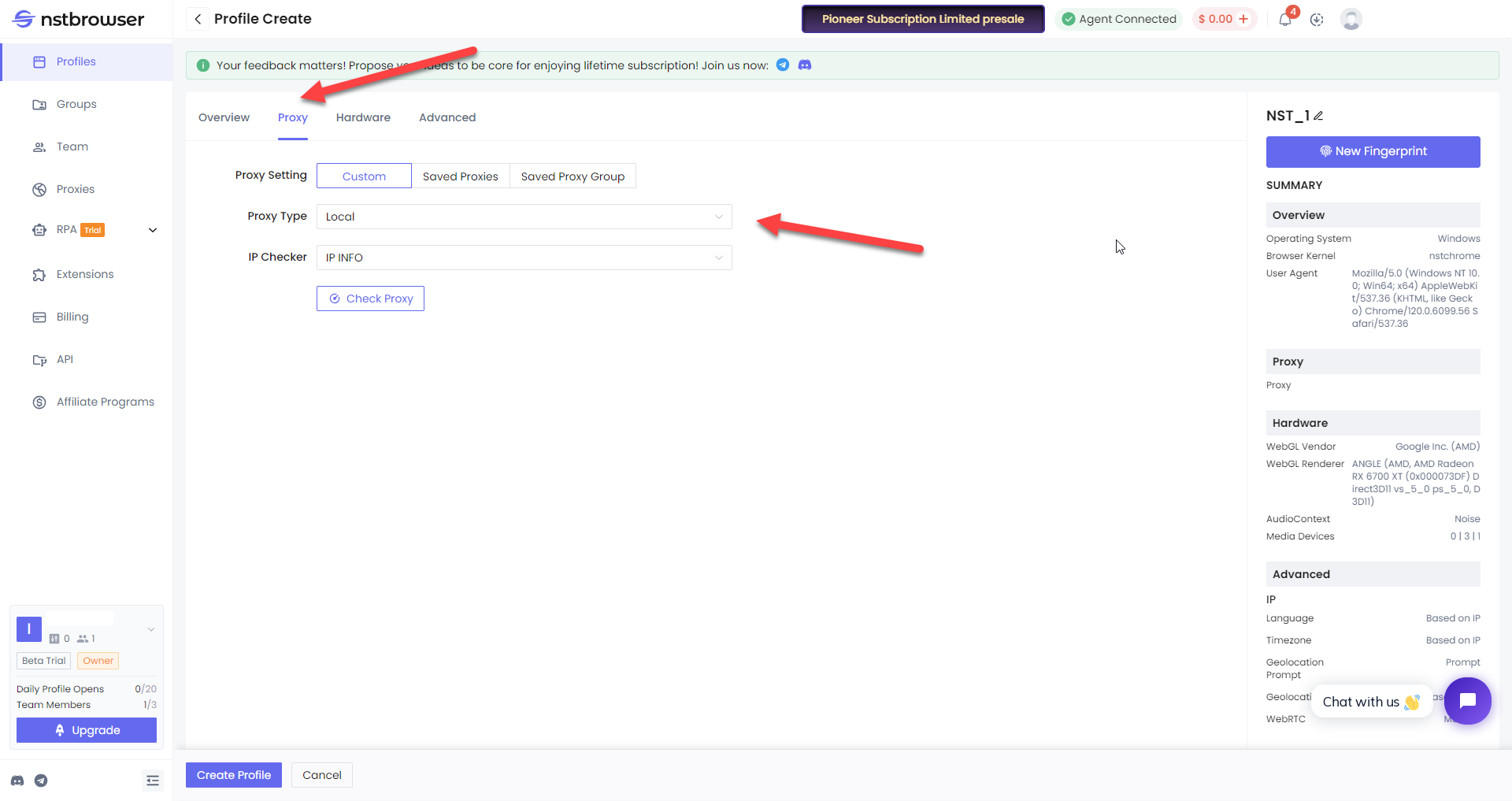
- Set Proxy Type as HTTP, copy from your Froxy Dashboard Proxy URL and click “Create Profile” (you can check proxy availability by clicking “Check Proxy” button):
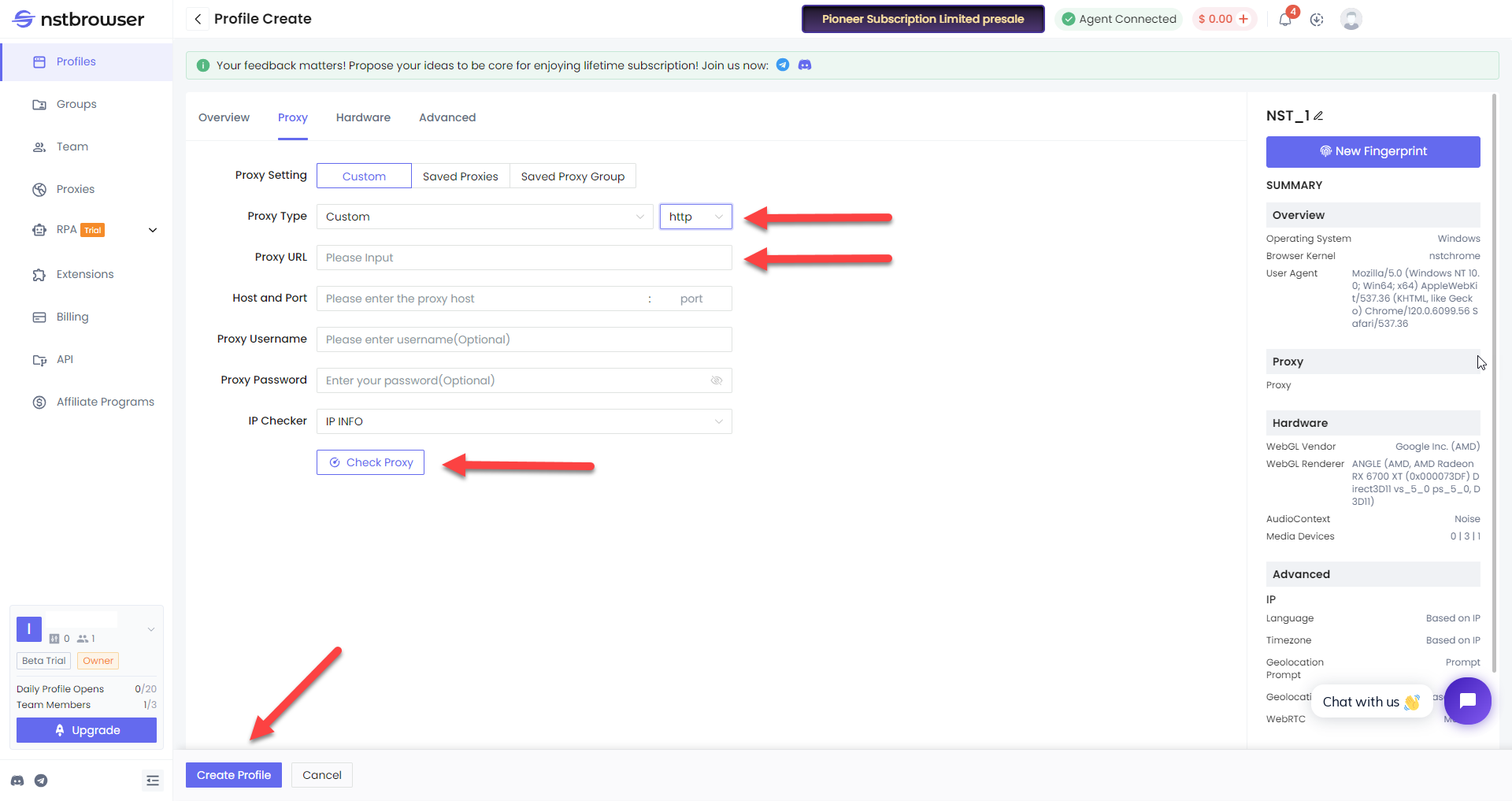
- Go back to “Profiles” and click “Start” button next to your created profile (added proxy will be listed in your profile info):
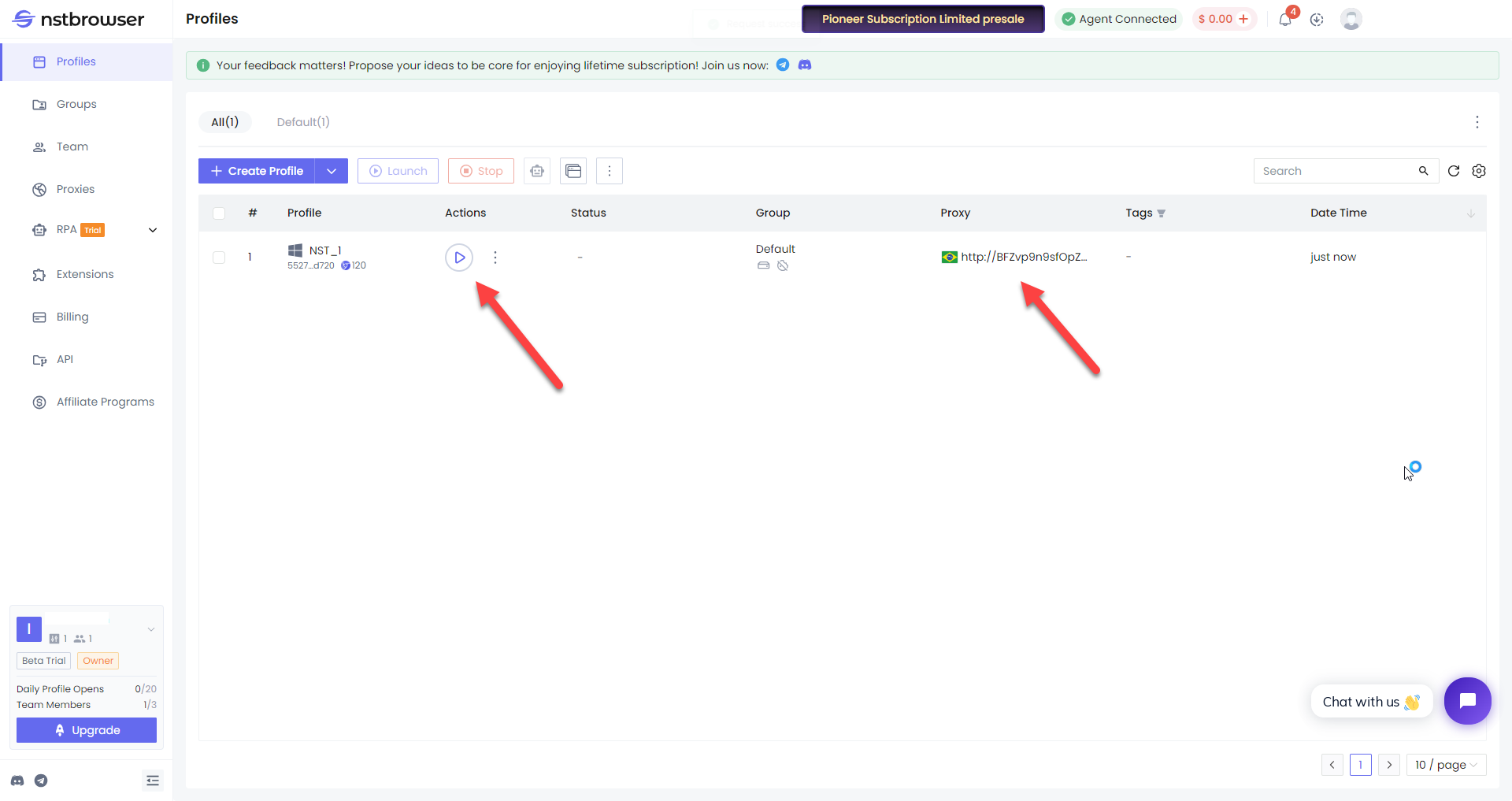
- Now you can use Froxy proxies with Nstbrowser!
与 Froxy 一起感受圣诞气氛 ❄️ 全月所有代理最高可享 30% 折扣,并提供节日优惠码!
17
天04
小时25
分钟29
秒